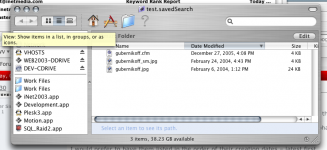Hello there,
I have created a Smart Folder to record documents created with AppleWorks during the last three months.
This works fine but when the Smart Folder is opened the documents are listed in alphabetical order of the document title.
I would prefer to have them listed in the order of their creation dates – latest first.
Is this possible please.
With many thanks,
Cheerio,
Terence Casey
I have created a Smart Folder to record documents created with AppleWorks during the last three months.
This works fine but when the Smart Folder is opened the documents are listed in alphabetical order of the document title.
I would prefer to have them listed in the order of their creation dates – latest first.
Is this possible please.
With many thanks,
Cheerio,
Terence Casey