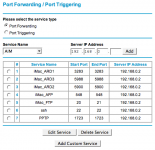- Joined
- Jan 20, 2007
- Messages
- 14
- Reaction score
- 0
- Points
- 1
Greetings,
Hoping someone can shead some light on the remote desktop connection app from microsoft that connects your Mac to a Windows machine. I have the program installed on my mac, and I've been able to connect to my PC machine when I've logged into my wireless network. When I'm not at home though and log into a different wireless system, the IP address that works at home doesn't do anything for me. I'm sure that this is basic stuff for you folks, but networking/wireless systems is not my specialty!
My home PC is connected to a lynxsys router, and dsl modem. I think that there is a setting that I need to change with regards to my router.. hmmm.. Anyway, any help would be appreciated! (also, when responding consider that getting my wireless system up and running alone was a big feat for me!!) Thanks in advance,
John.
Hoping someone can shead some light on the remote desktop connection app from microsoft that connects your Mac to a Windows machine. I have the program installed on my mac, and I've been able to connect to my PC machine when I've logged into my wireless network. When I'm not at home though and log into a different wireless system, the IP address that works at home doesn't do anything for me. I'm sure that this is basic stuff for you folks, but networking/wireless systems is not my specialty!
My home PC is connected to a lynxsys router, and dsl modem. I think that there is a setting that I need to change with regards to my router.. hmmm.. Anyway, any help would be appreciated! (also, when responding consider that getting my wireless system up and running alone was a big feat for me!!) Thanks in advance,
John.