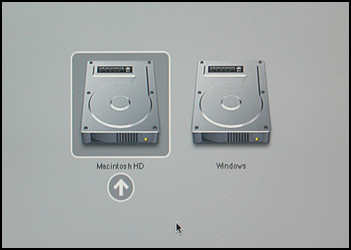Hello All,
First of all I did try a search but couldnt find anything on my problem. Looking for some help. I have switched from windows to mac maybe a month ago and love my macbook. Today I noticed when I turned it on a strange icon was there. It was a hard drive picture with an arrow pointing up toward it. I never had this b4 , it would always go right to the apple icon and start. Now I have to click the arrow pointing up at the hard drive icon to get it to boot. I dont remember changing anything. Any help would be very much appreciated. Once I click the arrow it loads and works fine. Thanks
First of all I did try a search but couldnt find anything on my problem. Looking for some help. I have switched from windows to mac maybe a month ago and love my macbook. Today I noticed when I turned it on a strange icon was there. It was a hard drive picture with an arrow pointing up toward it. I never had this b4 , it would always go right to the apple icon and start. Now I have to click the arrow pointing up at the hard drive icon to get it to boot. I dont remember changing anything. Any help would be very much appreciated. Once I click the arrow it loads and works fine. Thanks