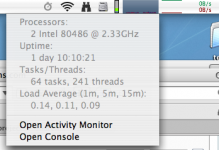- Joined
- Sep 24, 2006
- Messages
- 2,766
- Reaction score
- 232
- Points
- 63
- Location
- Brooklyn, New York
- Your Mac's Specs
- 15" 2014 MacBook Pro, i7 2.5Ghz, 16GB RAM, 512GB SSD; iPad 3, iPhone 6
My Macbook is getting slower and slower to launch programs after a reboot. I counted Firefox and it takes 46 bounces to start (it used to take about 4 or 5). I run the maintenance scripts regularly and have cleared out caches etc, so I am left to think that after booting up my Mac is busy doing other tasks.
Are there any utilities that show exactly what processes are being launched at startup? I know there is the standard stuff in the System Preferences, but I have virtually nothing there. What is it doing during those 46 bounces? Caching the internet?
Are there any utilities that show exactly what processes are being launched at startup? I know there is the standard stuff in the System Preferences, but I have virtually nothing there. What is it doing during those 46 bounces? Caching the internet?