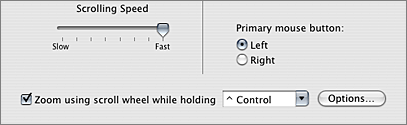- Joined
- Apr 24, 2007
- Messages
- 2
- Reaction score
- 0
- Points
- 1
I have a G4 powerbook. I left the computer for 5 minutes, came back and the desktop (the entire interface, if that's the right word) moves as I move my mouse. I have tried messing with the screen resolutions but to no avail. Does anyone have any advice? Thanks in advance.