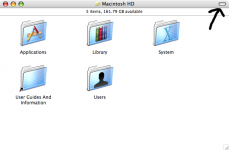Don't know if this is the right section. . .
I recently downloaded Onyx and it somehow changed my 'Finder' preferences. When I click on my HD icon on my desktop it starts my 'Finder' from my HD. It'll open the Finder window without the desktop, applications, documents, movies, music, and pictures on the farthest left column (I hope this makes sense).
If I open a new 'Finder' window everything will be back to normal and the window will begin from my Home. Is there anyway I can turn it back to my original setting?
I recently downloaded Onyx and it somehow changed my 'Finder' preferences. When I click on my HD icon on my desktop it starts my 'Finder' from my HD. It'll open the Finder window without the desktop, applications, documents, movies, music, and pictures on the farthest left column (I hope this makes sense).
If I open a new 'Finder' window everything will be back to normal and the window will begin from my Home. Is there anyway I can turn it back to my original setting?