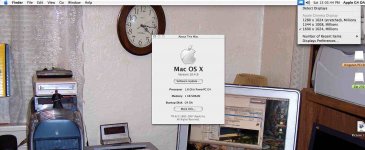- Joined
- Apr 13, 2007
- Messages
- 6
- Reaction score
- 0
- Points
- 1
Hi All,
New to these forums and also relatively new to Mac's. I wonder if you're able to help me out here - I bought a G4 AGP mac the other day, have upgraded it to 1.5GB RAM, new hard drive (IDE), DVDRW drive and installed a USB 2 PCI card no problems - also upgraded to OS X 10.4.9 without issue.
I have also bought a Samsung 22" LCD display for use with it (widescreen). The display has both VGA and DVI inputs. The current card in this G4 mac is the original ATI Rage 128, w/ 16MB RAM and both DVI and VGA connections. This monitor requires 1680x1050 res to function correctly (it's native res) - this works fine on the VGA port no problems, but the DVI port seems limited to 1280x res, which unfortunately is too low for this monitor and it looks rubbish.
What I want to do is upgrade the AGP card in this system to something with more processing power and RAM. I also want to make use of the DVI connection to get a better image from the monitor. Problem is finding a compatible AGP card, designed for use with the Mac. Although there are some around, and horrendously expensive, they don't provide the resolution I need - which I find really odd. They just do 1600x1200 and go up to around 1720x, completely missing out 1680x1050. I don't understand it - I have two options here, either go with a nice new card but lose the resolution I have on an older card, or stay with my current card, that supports the res, but get annoyed by the poor performance!
If anyone can provide a solution to this, perhaps some links to other Mac AGP cards that I could purchase, that will support this res on the DVI connector and isn't specific to the G5 model that would be great!
Thanx, Richard
New to these forums and also relatively new to Mac's. I wonder if you're able to help me out here - I bought a G4 AGP mac the other day, have upgraded it to 1.5GB RAM, new hard drive (IDE), DVDRW drive and installed a USB 2 PCI card no problems - also upgraded to OS X 10.4.9 without issue.
I have also bought a Samsung 22" LCD display for use with it (widescreen). The display has both VGA and DVI inputs. The current card in this G4 mac is the original ATI Rage 128, w/ 16MB RAM and both DVI and VGA connections. This monitor requires 1680x1050 res to function correctly (it's native res) - this works fine on the VGA port no problems, but the DVI port seems limited to 1280x res, which unfortunately is too low for this monitor and it looks rubbish.
What I want to do is upgrade the AGP card in this system to something with more processing power and RAM. I also want to make use of the DVI connection to get a better image from the monitor. Problem is finding a compatible AGP card, designed for use with the Mac. Although there are some around, and horrendously expensive, they don't provide the resolution I need - which I find really odd. They just do 1600x1200 and go up to around 1720x, completely missing out 1680x1050. I don't understand it - I have two options here, either go with a nice new card but lose the resolution I have on an older card, or stay with my current card, that supports the res, but get annoyed by the poor performance!
If anyone can provide a solution to this, perhaps some links to other Mac AGP cards that I could purchase, that will support this res on the DVI connector and isn't specific to the G5 model that would be great!
Thanx, Richard