Here's a screen grab:
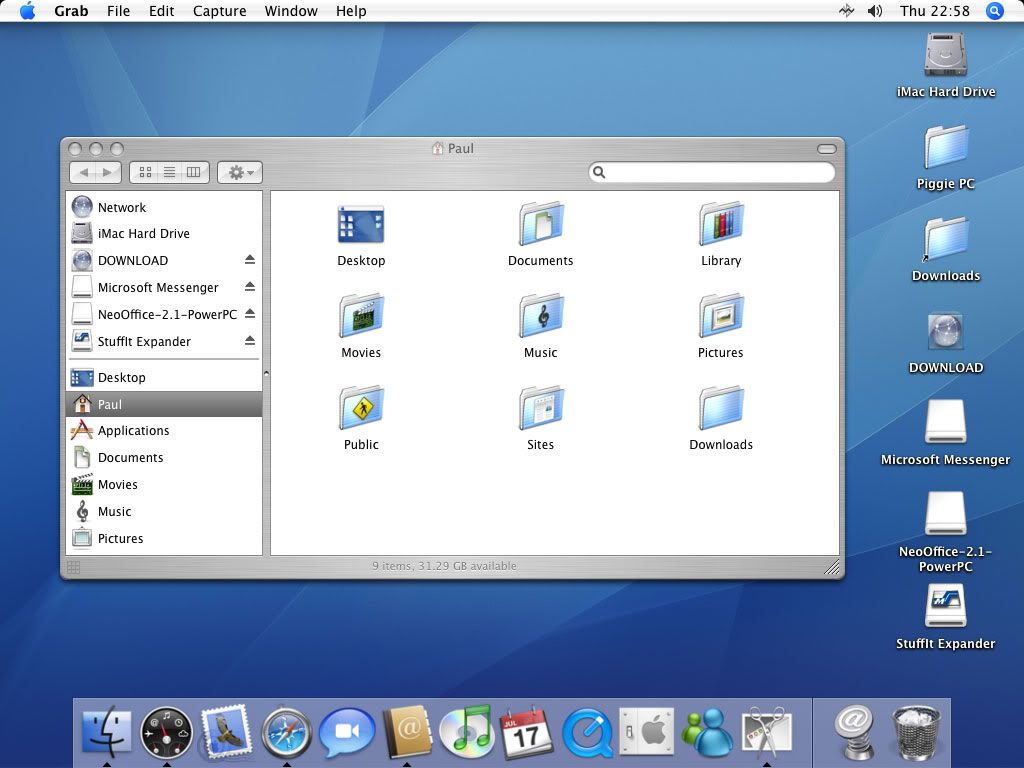
Now, some obvious (for a Mac user) questions
FIRSTLY:
On the right hand side, half way down is a icon for a networked drive called "DOWNLOAD"
1: Is it possible to have this Always on the system, as when I shut the imac down and restart it, the link to the drive has gone?
2: If so, is it possible to have the link in another folder (not the desktop)?
As you can see I have a folder near the top called "Piggie PC" which is my networked PC, and i'd like to have permanent links to networked drives in that folder.
SECONDLY:
On the right hand side again, you can see thos white icons that look a bit like drives. You can right click and "eject" them.
What's this all about?
I have a MSN messenger icon on my bottom menu bar, and when I click to load up MSN mesenger, I also get this white drive icon appear.
I don't get the concept of these things. Can anyone explain what these are all about?
THIRDLY:
In the middle window, the "Public" folder.
Is that the only one you can share?
In windows you just right click any folder and select it to be shared on the network. Does not seem the sameon the Mac?
Thanks.
Sorry if my questions seem a little basic, but I'm trying to understand how this all works.
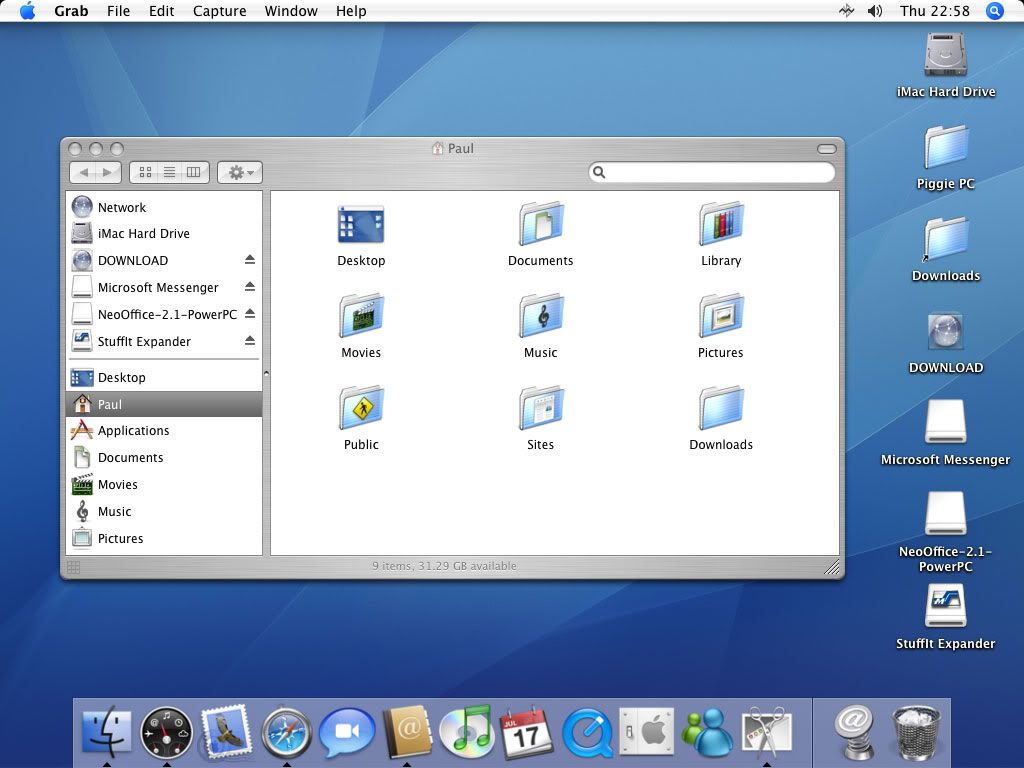
Now, some obvious (for a Mac user) questions
FIRSTLY:
On the right hand side, half way down is a icon for a networked drive called "DOWNLOAD"
1: Is it possible to have this Always on the system, as when I shut the imac down and restart it, the link to the drive has gone?
2: If so, is it possible to have the link in another folder (not the desktop)?
As you can see I have a folder near the top called "Piggie PC" which is my networked PC, and i'd like to have permanent links to networked drives in that folder.
SECONDLY:
On the right hand side again, you can see thos white icons that look a bit like drives. You can right click and "eject" them.
What's this all about?
I have a MSN messenger icon on my bottom menu bar, and when I click to load up MSN mesenger, I also get this white drive icon appear.
I don't get the concept of these things. Can anyone explain what these are all about?
THIRDLY:
In the middle window, the "Public" folder.
Is that the only one you can share?
In windows you just right click any folder and select it to be shared on the network. Does not seem the sameon the Mac?
Thanks.
Sorry if my questions seem a little basic, but I'm trying to understand how this all works.



