A
adam taylor
Guest
hi all, in my pc days i used a nifty little prog called scanner which gave a pie chart representation og the HD and allowed you to click on parts of teh pie to see more detail in the directories enclosed. i found it to be an excellent way to get a quick bearing on what was using most room. here is a screenshot to give a better idea:
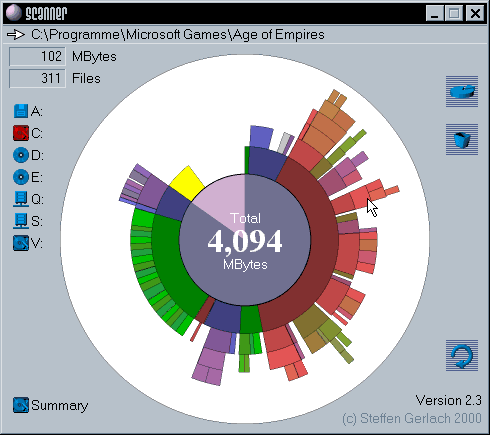
ive tried searching version tracker but am perhaps using the wrong terminology, has anyone seen similar for osx?
cheers, Adam
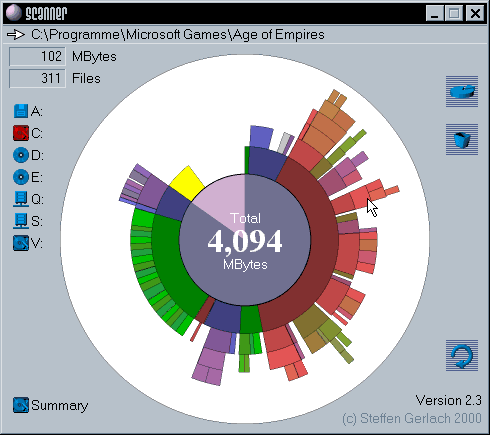
ive tried searching version tracker but am perhaps using the wrong terminology, has anyone seen similar for osx?
cheers, Adam




