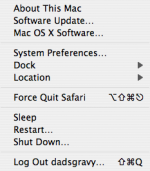- Joined
- Feb 20, 2007
- Messages
- 149
- Reaction score
- 2
- Points
- 18
- Location
- Findlay, Ohio
- Your Mac's Specs
- iMac 2.16 GHz 250Gb HDD 2.5Gb RAM
Hello All.
I am thinking about swtiching to Mac. But before i do, i want to get the overall feel of it. Is there any app (free) that can make XP look like OS X (bar on top, etc.) as i do want to get the feel of it before i take the dive and get one.
The only macs ive pretty much ever seen are the ones they had at school (the ones that came in all different colors like red, blue orange, i think they wree called iMacs, not too sure though)....but i never used them, i was always under the impression that Macs suck and PCs dominate the world so they are deff. better. After a lil research i guess world domination isnt everything
So yeah, any help is definintly appreciated!
_____________________________________________________________
Btw, the Emos here are pretty weird, i couldnt find a smiling emo, or a sticking tongue out emo
I am thinking about swtiching to Mac. But before i do, i want to get the overall feel of it. Is there any app (free) that can make XP look like OS X (bar on top, etc.) as i do want to get the feel of it before i take the dive and get one.
The only macs ive pretty much ever seen are the ones they had at school (the ones that came in all different colors like red, blue orange, i think they wree called iMacs, not too sure though)....but i never used them, i was always under the impression that Macs suck and PCs dominate the world so they are deff. better. After a lil research i guess world domination isnt everything
So yeah, any help is definintly appreciated!
_____________________________________________________________
Btw, the Emos here are pretty weird, i couldnt find a smiling emo, or a sticking tongue out emo