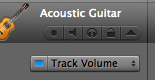- Joined
- Feb 13, 2007
- Messages
- 45
- Reaction score
- 0
- Points
- 6
I looked for the answer to this in help but couldn't find it. So when you in garageband and you have master track diplayed you can fade it in and out, but is there a way just to fade only on instrument not the entire song? Hopefully that makes sense...
Thanks
Thanks