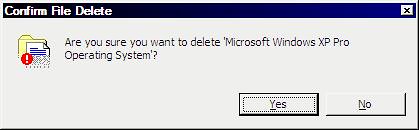Installed Parallels same time I installed Bootcamp. Parallels came off the MBP the next day. Primary uses on my main box are 3D/DirectX and burning DVD's which can't be done in OS X at all while Parallels is running. Even in Bootcamp my main box is between 50% and 100% faster than the MBP for what I do with it. At the same time it's a P4, not a C2D, so not much multi-tasking can be done while recording TV, encoding, editing video or burning DVD's.
Have installed Crossover and the couple of apps that I do use here on the MBP run fine in that. Plus, saves me from having to purchase another copy of XP for this machine. May still decide to do that after Leopard comes out though.
Now in the next couple of weeks will get a 500Gig FW 800 drive for the MBP and put the EyeTV hybrid to work. Then I'll run some more time and quality comparisons for recording OTA HD, editing, re-encoding and burning.