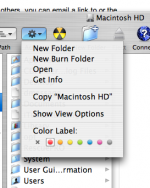- Joined
- Jan 21, 2007
- Messages
- 44
- Reaction score
- 0
- Points
- 6
- Location
- Texas
- Your Mac's Specs
- iMac 24,2.33Ghz IntelCore2Duo,3GB RAM,750GB HardDrive,7600GT 256MB SDRAM Graphics,Final Cut Express
I only have one negative gripe about switching to Apple, BUT it is a BIG one-------there is no way to use the phone to get "live help" from a real human being. You can't even get "live" help online. There, I've said it. But it didn't make me feel better. And because of this I have wasted 2 days trying to work out the following problems.
I need help with 2 totally different problems.
1. I ordered my iMac in January (new switcher) and chose the option for Final Cut Express HD. I can't open this program. When I click on its icon I'm asked to "refer to your packaging to obtain a serial number". Never even saw the packaging; automatically assumed an Apple tech would have installed the program. Please help.
2. Spent hours and hours (days) building a 215 photo slideshow in iPhoto. Came out perfect!! But now I find out I can't burn it to DVD FROM iPhoto!! Do I have to start all over again in iMovie or iDVD? Those programs do not have the "Ken Burns" visual effect, which I like very much. Please help.
Thanks ahead of time, Carleen
I need help with 2 totally different problems.
1. I ordered my iMac in January (new switcher) and chose the option for Final Cut Express HD. I can't open this program. When I click on its icon I'm asked to "refer to your packaging to obtain a serial number". Never even saw the packaging; automatically assumed an Apple tech would have installed the program. Please help.
2. Spent hours and hours (days) building a 215 photo slideshow in iPhoto. Came out perfect!! But now I find out I can't burn it to DVD FROM iPhoto!! Do I have to start all over again in iMovie or iDVD? Those programs do not have the "Ken Burns" visual effect, which I like very much. Please help.
Thanks ahead of time, Carleen