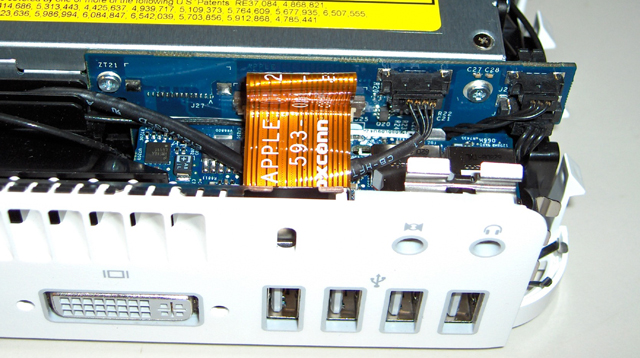- Joined
- Feb 21, 2007
- Messages
- 230
- Reaction score
- 2
- Points
- 18
- Location
- Glasgow, Scotland
- Your Mac's Specs
- Aluminium Macbook 13.3"
Hi,
I upgraded my 1.66Ghz mini from 512 to 1gb of ram recently but since putting the thing back together i dont seem to have any sound. Is there any chance a cable has disconnected or something? I m pretty savvy with computers but fairly new to macs, i reconnected everything that the guide recommends but seem to have no sound anymore anyone have any ideas?
Thanks
I upgraded my 1.66Ghz mini from 512 to 1gb of ram recently but since putting the thing back together i dont seem to have any sound. Is there any chance a cable has disconnected or something? I m pretty savvy with computers but fairly new to macs, i reconnected everything that the guide recommends but seem to have no sound anymore anyone have any ideas?
Thanks