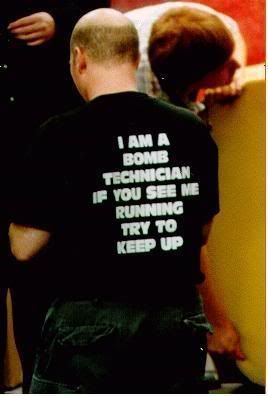-
Welcome to the Off-Topic/Schweb's Lounge
In addition to the Mac-Forums Community Guidelines, there are a few things you should pay attention to while in The Lounge.
Lounge Rules
- If your post belongs in a different forum, please post it there.
- While this area is for off-topic conversations, that doesn't mean that every conversation will be permitted. The moderators will, at their sole discretion, close or delete any threads which do not serve a beneficial purpose to the community.
Understand that while The Lounge is here as a place to relax and discuss random topics, that doesn't mean we will allow any topic. Topics which are inflammatory, hurtful, or otherwise clash with our Mac-Forums Community Guidelines will be removed.
You are using an out of date browser. It may not display this or other websites correctly.
You should upgrade or use an alternative browser.
You should upgrade or use an alternative browser.
Cheeky Mac
- Thread starter NanoBite
- Start date
M
MacHeadCase
Guest
Oh yeah that one! Like we have a choice of agreeing or not in the matter? Hah! 
At least it says what it does  - cancel the installation.
- cancel the installation.
Yesterday I tried putting Vista on my brother's computer, and it asked me for the activation code. It looked though like they'd had removed any obligations, so I clicked "I dont' wanna do that now" and it threw a dialog box at me saying "If you don't enter it, you MIGHT lose data and have to reinstall Windows". How informative is that. And why does Windows *think* I *might* lose data?
gawd. Anyway, finally it didn't let me upgrade the exisiting system because my bro's computer is English XP and I bought a German Vista. Great. I have to wipe the HD to install a different language. Kinda made me so mad that I went to my Macs Langauge prefs and set it to Italian, just to make a point.
Yesterday I tried putting Vista on my brother's computer, and it asked me for the activation code. It looked though like they'd had removed any obligations, so I clicked "I dont' wanna do that now" and it threw a dialog box at me saying "If you don't enter it, you MIGHT lose data and have to reinstall Windows". How informative is that. And why does Windows *think* I *might* lose data?
gawd. Anyway, finally it didn't let me upgrade the exisiting system because my bro's computer is English XP and I bought a German Vista. Great. I have to wipe the HD to install a different language. Kinda made me so mad that I went to my Macs Langauge prefs and set it to Italian, just to make a point.
M
MacHeadCase
Guest
AHHHAHAHAHAHAHA
Good one yogi!

Good one yogi!
- Joined
- Nov 20, 2006
- Messages
- 54
- Reaction score
- 2
- Points
- 8
- Location
- Ottawa, Ontario - Canada
- Your Mac's Specs
- Mac Pro - Two 2.66GHz Dual-Core Intel Xeon "Woodcrest" processors - OS X Leopard
Wow! Lose files. I saw something on TV about that. Windows Vista will apparently start deleting specific files as you get closer to the 30 day period that they give you to activate. It's not really 30 days, because close to the 30 days they start deleting things. I'm not sure if the things come back once you activate Windows. What a strange setup they've got going on. It's like they've written their own virus into the OS.
I agree with you Ernestine, that is a good one. <snort>
I agree with you Ernestine, that is a good one. <snort>
M
MacHeadCase
Guest
It starts deleting files? OMG. What a horrible predatory business practice! 
Man, am I ever so happy to be on a Mac...
Man, am I ever so happy to be on a Mac...
- Joined
- Jan 28, 2007
- Messages
- 290
- Reaction score
- 17
- Points
- 18
- Location
- Virginia
- Your Mac's Specs
- iBook G4, 1.5GB RAM, 1.42Ghz, 14"
This one makes me think: ARE YOU KIDDING?!?! I DID NOT KNOW THAT!!
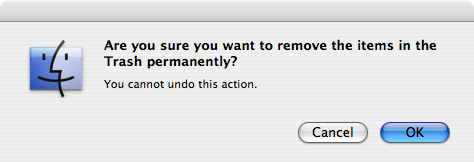
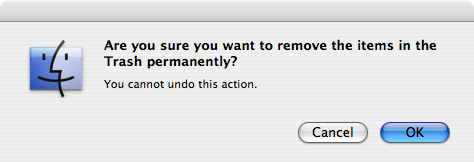
- Joined
- Apr 21, 2005
- Messages
- 765
- Reaction score
- 81
- Points
- 28
Classic...nice goin' Bill.At least it says what it does- cancel the installation.
Yesterday I tried putting Vista on my brother's computer, and it asked me for the activation code. It looked though like they'd had removed any obligations, so I clicked "I dont' wanna do that now" and it threw a dialog box at me saying "If you don't enter it, you MIGHT lose data and have to reinstall Windows". How informative is that. And why does Windows *think* I *might* lose data?
gawd. Anyway, finally it didn't let me upgrade the exisiting system because my bro's computer is English XP and I bought a German Vista. Great. I have to wipe the HD to install a different language. Kinda made me so mad that I went to my Macs Langauge prefs and set it to Italian, just to make a point.

- Joined
- Nov 27, 2006
- Messages
- 2,071
- Reaction score
- 332
- Points
- 83
I can't find it now because I never use Terminal, but isn't there some kind of funny warning Terminal gives you when you start messing around with stuff? Something along the lines of "If you don't know what you're doing, go away." 
T
todd51
Guest
Something along the lines of "If you don't know what you're doing, go away."
Haha, that's hilarious. I can't get enough of that!
...ok....so I'm gonna install that app....I'm at the EULA dialog box and I've read it (in a perfect world) ... and I'm lulled into a false sense of security that by clicking on 'Continue' I'm going to continue with the installation (also, in a perfect world) ... then, from some unexpected section of the dialog box appears the abovementioned message .... like ... "Where do ya think you're going buddy!"
Nowadays, I try to beat it by clicking on 'Continue' and repositioning my mouse cursor in the space I think the 'Agree' button is going to appear, so I can give that dialog a piece of my mind by clicking it into oblivion. So far I'm still trying...
Nowadays, I try to beat it by clicking on 'Continue' and repositioning my mouse cursor in the space I think the 'Agree' button is going to appear, so I can give that dialog a piece of my mind by clicking it into oblivion. So far I'm still trying...
- Joined
- Jan 5, 2007
- Messages
- 1,480
- Reaction score
- 124
- Points
- 63
- Location
- Where the old Baker farm used to be.
- Your Mac's Specs
- Apple Black MacBook 2 GB RAM, 2.0 GHZ Intel Core 2 Duo Proecessor, 120 GB HD. 30 GB Black iPod Video
I'd have to say that the most pointless warning message I've ever seen was not on a computer screen. It was on a bag of fishing hooks and it said "harmful if swallowed". Which was a shame because I had bought the hooks because I was hungry.
- Joined
- Apr 21, 2005
- Messages
- 765
- Reaction score
- 81
- Points
- 28
Bwahahahahahahahaha. ToddG rocks!


- Joined
- Apr 21, 2005
- Messages
- 765
- Reaction score
- 81
- Points
- 28
Well, smiles rule.What a great ROTFLMAO smiley CB!
Ahem...at least SOME of them do if 'ya get Bones' drift.

- Joined
- Nov 27, 2006
- Messages
- 2,071
- Reaction score
- 332
- Points
- 83