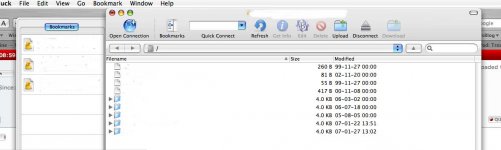- Joined
- Jan 23, 2007
- Messages
- 174
- Reaction score
- 3
- Points
- 18
Why is it that every FTP program for macs suck. I've tried about 10 different FTP programs, and the best one is still worse than the crappiest free windows FTP program.
Some of my issues
In every app I've tried occasionally, you select a bunch of files, and hit enter. Instead of transfering them to the folder I have open on the other side of the screen it downloads all the files to my desktop.
Which side of the screen is the remote view. Several programs seem to change which side is the remote view at random. I have yet to find a setting or option that determines this.
Overall they just seem really tempermental, and don't seem to always work the same way. It's becoming really frustrating.
Some of my issues
In every app I've tried occasionally, you select a bunch of files, and hit enter. Instead of transfering them to the folder I have open on the other side of the screen it downloads all the files to my desktop.
Which side of the screen is the remote view. Several programs seem to change which side is the remote view at random. I have yet to find a setting or option that determines this.
Overall they just seem really tempermental, and don't seem to always work the same way. It's becoming really frustrating.