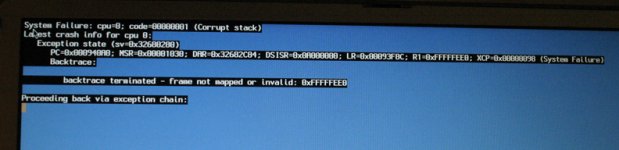Hey guys-
I bought 512 MB of PC2700 DDR3 SODIMM Kensington Technology RAM to make my slow Powerbook pick up the pace a bit. (15" Aluminum 1 GHZ 256 MB ram factory installed, running 10.3.x. I followed the install directions from apple, making sure to discharge the static and everything. I powered the computer back up and it sat on a blue screen for 5 minutes, with a frozen mouse. I powered it off by holding the power button down. Started it up again and got as far as "checking disks" and then the attached crash dialogue came up. (If you can't see it it's also at http://www.meganbigelow.com/crash.jpg ). I unistalled the ram and everything is fine now.
Does it make a difference that the factory installed 256 chip was on the bottom and the new 512 on the top? Can my computer not handle 768 MB of ram? This does seem like an odd number.
Anyone know what I did wrong? I'm wary of attemptng a reinstall because it was terrifying when I saw the crash screen and I cannot buy a new computer if I blow this one up.
Thanks,
Megan
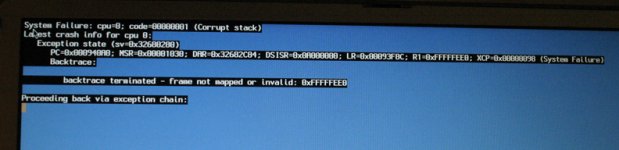
I bought 512 MB of PC2700 DDR3 SODIMM Kensington Technology RAM to make my slow Powerbook pick up the pace a bit. (15" Aluminum 1 GHZ 256 MB ram factory installed, running 10.3.x. I followed the install directions from apple, making sure to discharge the static and everything. I powered the computer back up and it sat on a blue screen for 5 minutes, with a frozen mouse. I powered it off by holding the power button down. Started it up again and got as far as "checking disks" and then the attached crash dialogue came up. (If you can't see it it's also at http://www.meganbigelow.com/crash.jpg ). I unistalled the ram and everything is fine now.
Does it make a difference that the factory installed 256 chip was on the bottom and the new 512 on the top? Can my computer not handle 768 MB of ram? This does seem like an odd number.
Anyone know what I did wrong? I'm wary of attemptng a reinstall because it was terrifying when I saw the crash screen and I cannot buy a new computer if I blow this one up.
Thanks,
Megan