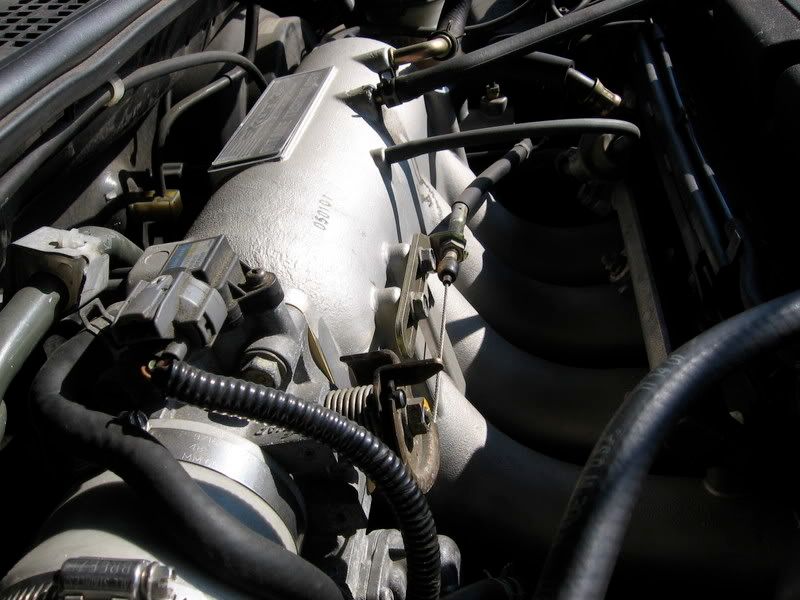iPhoto isn't able to do this. I consider it an organiser and viewer rather than an editor.
Seashore (possibly.....) and GIMP are two free apps that should be able to do this. Google them and you'll find them in no time. Be aware that for GIMP to run, you will need to install X11 from your software install CD that would have come with your mac. Probably the easiest way, is to find the dimensions of the photo (this can be done through finder - column view will tell you this) and use these dimensions to create a new document, but double the width dimensions to accommodate both photos. Just bring them in side by side then, and save them (personally, I'd export as .tif, as you'll get a great quality image - if the images are already .jpg, saving again as a .jpg will add another round of compression - not so good)