You are using an out of date browser. It may not display this or other websites correctly.
You should upgrade or use an alternative browser.
You should upgrade or use an alternative browser.
uninstalling and installing apps
- Thread starter tei727
- Start date
- Joined
- Apr 29, 2006
- Messages
- 4,576
- Reaction score
- 378
- Points
- 83
- Location
- St. Somewhere
- Your Mac's Specs
- Mac Studio, M1 Max, 32 GB RAM, 2 TB SSD
In addition to just dragging the application to the trash, you can get something like AppZapper, which will methodically hunt down any remaining preference files and the like and nuc them too. See:
http://www.appzapper.com/
http://www.appzapper.com/
- Joined
- Aug 27, 2005
- Messages
- 2,406
- Reaction score
- 210
- Points
- 63
- Location
- Fayetteville, AR
- Your Mac's Specs
- 15" Powerbook G4 • 24" iMac • iPhone 3Gs
Yup, for the most part.
There a few apps that have a more complicated install method (Microsoft Office, Adobe CS2, Final Cut Suite, etc), but other than those, it's all just drag-drop.
There a few apps that have a more complicated install method (Microsoft Office, Adobe CS2, Final Cut Suite, etc), but other than those, it's all just drag-drop.
- Joined
- Apr 29, 2006
- Messages
- 4,576
- Reaction score
- 378
- Points
- 83
- Location
- St. Somewhere
- Your Mac's Specs
- Mac Studio, M1 Max, 32 GB RAM, 2 TB SSD
It is that easy because in Mac OS X, applications files aren't simple files at all, they are completely self contained archives. Unlike your average Windows or Linux program, that needs to scatter support files all over your desk, Mac OS X has each of the programs keep all of their support files right with them, in their archive. Hence, the app file is pretty much wholly self contained. To prove this to yourself, go your Applications folder, select any application at random, right click it, and select "Show Package Contents". Very illuminating!
As surfwax95 points out, this applies to most programs, but not all. Some of the real "biggies" like MS Office, Adobe Photoshop and the like, DO scatter files around somewhat. But by and large, most programs don't and that is why you generally don't have installers. You get the program in a .dmg file, and you can literally run it right from there if you wish - no installation needed.
Installation on a Mac is generally just a matter of dragging the file to your Applications folder. That is it... and there is no magic there either. All that does is make it available in one fixed spot (so things are organized) and makes it available to all userids on the machine, not just your userid.
The only exception to the "no support files" rule is that most apps keep preference files (the modern day equivalent of those once ubiquitous .ini files that Windows programs used to keep) to record the permanent settings you have selected via their preferences dialogs. You can manually delete them yourself, or use an application like AppZapper to do the whole thing (trash the application file and all of its preference files) in one stip.
As surfwax95 points out, this applies to most programs, but not all. Some of the real "biggies" like MS Office, Adobe Photoshop and the like, DO scatter files around somewhat. But by and large, most programs don't and that is why you generally don't have installers. You get the program in a .dmg file, and you can literally run it right from there if you wish - no installation needed.
Installation on a Mac is generally just a matter of dragging the file to your Applications folder. That is it... and there is no magic there either. All that does is make it available in one fixed spot (so things are organized) and makes it available to all userids on the machine, not just your userid.
The only exception to the "no support files" rule is that most apps keep preference files (the modern day equivalent of those once ubiquitous .ini files that Windows programs used to keep) to record the permanent settings you have selected via their preferences dialogs. You can manually delete them yourself, or use an application like AppZapper to do the whole thing (trash the application file and all of its preference files) in one stip.
- Joined
- Mar 11, 2004
- Messages
- 1,964
- Reaction score
- 174
- Points
- 63
You also can remove any application files left over by running a search of the application's name and trashing whatever it finds — as long as it isn't a document you want to save.
- Joined
- Jan 26, 2007
- Messages
- 218
- Reaction score
- 16
- Points
- 18
- Location
- Waihi Beach, New Zealand
- Your Mac's Specs
- MacBook Pro 15" 2.6Ghz | 200GB 7200 | 4GB Ram | 32GB iPod Touch 2G
Im fairly new to macs also, one thing I dont quite understand is after installing a new program, it has a drive icon always open, I have attached a picture, when you open a program, such as firefox in this example, it always opens the install window, and a drive icon. How do I prevent this from happening? I have dragged the firefox icon to my applications folder, but this window still opens every time I start the app.
Also I have windows XP installed running through bootcamp, but I notice now whenever I am using OSX, there is a drive icon for windows on the desktop. I dont see why this should be there, you cant add files to it and it could pose a security risk also, please see attached image.
Any help would be appreciated, cheers Shaun.

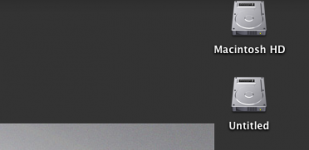
Also I have windows XP installed running through bootcamp, but I notice now whenever I am using OSX, there is a drive icon for windows on the desktop. I dont see why this should be there, you cant add files to it and it could pose a security risk also, please see attached image.
Any help would be appreciated, cheers Shaun.

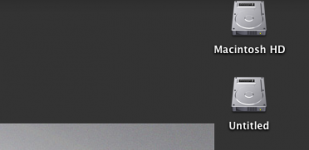
M
MacHeadCase
Guest
Welcome to Mac-Forums, MacBurg.
That Firefox disk is a .dmg file. Simply put, a .dmg file is a manual installation disk (.dmg really stands for disk image) which enables you to drag and drop the application it contains in the Applications folder which is nested in the Macintosh HD.
Once you have dragged and dropped that application and that it appears in your Applications folder, you can delete the .dmg file as it is no longer needed.
As for your Windows XP being a security risk, how so? Your Windows XP partition can get viruses and malware, but these cannot spread to your Mac OS X partition.
That Firefox disk is a .dmg file. Simply put, a .dmg file is a manual installation disk (.dmg really stands for disk image) which enables you to drag and drop the application it contains in the Applications folder which is nested in the Macintosh HD.
Once you have dragged and dropped that application and that it appears in your Applications folder, you can delete the .dmg file as it is no longer needed.
As for your Windows XP being a security risk, how so? Your Windows XP partition can get viruses and malware, but these cannot spread to your Mac OS X partition.
- Joined
- Jan 26, 2007
- Messages
- 218
- Reaction score
- 16
- Points
- 18
- Location
- Waihi Beach, New Zealand
- Your Mac's Specs
- MacBook Pro 15" 2.6Ghz | 200GB 7200 | 4GB Ram | 32GB iPod Touch 2G
Thanks for the reply,
I was never too sure about the .dmg files so keep them all in a folder in applications, I will go and delete them all. When I drag the firefox disk icon to trash there is an "Eject" button there, dropping it on this brings up "The disk "Firefox" is in use and could not be ejected" most likely because I have firefox open and running. I would like to permanently remove this disk icon from the desktop, so will try your method.
As for the windows XP disk, I dont connect the laptop to the internet while running it on XP, as I dont want to risk getting viruses/malware, and just thought that if it appeared while using OSX, and connected to the internet, there may be a risk of it getting infected? Not even sure if this is possible but just wondering.
Thakns again, your help is appreciated.
I was never too sure about the .dmg files so keep them all in a folder in applications, I will go and delete them all. When I drag the firefox disk icon to trash there is an "Eject" button there, dropping it on this brings up "The disk "Firefox" is in use and could not be ejected" most likely because I have firefox open and running. I would like to permanently remove this disk icon from the desktop, so will try your method.
As for the windows XP disk, I dont connect the laptop to the internet while running it on XP, as I dont want to risk getting viruses/malware, and just thought that if it appeared while using OSX, and connected to the internet, there may be a risk of it getting infected? Not even sure if this is possible but just wondering.
Thakns again, your help is appreciated.
M
MacHeadCase
Guest
You can keep the .dmg files and burn them to CD or DVD that way if ever you need to reinstall an app you still have it. That's what I do anyhow... :girl:




