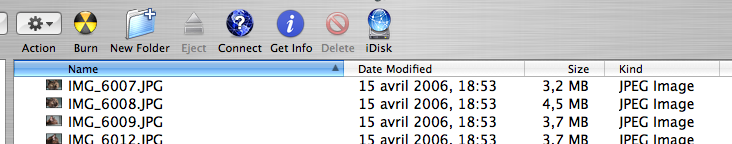- Joined
- Jan 22, 2007
- Messages
- 82
- Reaction score
- 6
- Points
- 8
- Your Mac's Specs
- Intel Mac Pro: 2.66 Ghz, 2GB RAM, 23" HD Cenima Display
OK, I just got a mac and have a question about slideshows. In windows I can open a folder full of images already put in the order that I want them viewed in and just hit slideshow and the images come up in the order I want them to. I tried this with my Mac and it doesn't work. I can open the folder, command-a to select them all, but then when I hit slideshow, they don't stay in the order I had put them in. It seems that the Mac just puts the images in whatever order it wants and then shows them. Can I not select the order that the photos are shown in w/ the Mac? I have tried putting the images in alphabetical order, numerical order, but to no avail. I am doing it this way to show my images to people full screen, but the order I want them shown in is important. I do not want to use iPhoto as I am not looking for a fancy music laced, "Look What I Did" kind of slideshow.
Can someone help me? I know there has to be a way, but I can't find it. Thanks!
Can someone help me? I know there has to be a way, but I can't find it. Thanks!