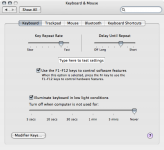- Joined
- Dec 20, 2006
- Messages
- 423
- Reaction score
- 15
- Points
- 18
- Location
- New Eng
- Your Mac's Specs
- MacBook white, 2.0 Intel Core 2 Duo Pro, 2 GB RAM, 13" screen
All of the sudden it seems like the function keys aren't working. Like the volume control, contrast, etc. Nothing seems to happen when I push any of them (F1...F5), but from there up they are doing the normal shortcuts (dashboard ect comes up)
I wonder if some setting got changed, but can't figure out what.
Thanks!
I wonder if some setting got changed, but can't figure out what.
Thanks!