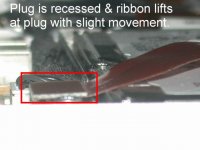I bought a used 17" Powerbook, and have discovered that it has been mishandled & likely dropped. Not much that I can do about it now...
I've had frequent Kernel Panics, and have finally isolated them to movement of the machine.
If I lift the Powerbook with the screen in the upright position, the slight flexing of the base that occurs, guarantees a Kernel Panic.
This would indicate a bad connection, or a compromised board/hardware component somewhere, right?
Are hardware-related failures logged?
Any suggestions?
I've had frequent Kernel Panics, and have finally isolated them to movement of the machine.
If I lift the Powerbook with the screen in the upright position, the slight flexing of the base that occurs, guarantees a Kernel Panic.
This would indicate a bad connection, or a compromised board/hardware component somewhere, right?
Are hardware-related failures logged?
Any suggestions?