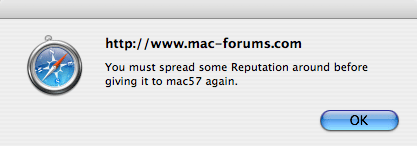Parameters are kinda like the program's prefs. It registers as it launches or upon quitting it, the changes you have entered the last time you used it.
Maintenance is for the maintenance tasks: a Unix system like Mac OS X is meant to be ON 24 hours a day, 7 says a week. Not asleep, ON. Unix comes from the Mainframe world where computers never shut down.
In the background every night around 3:30 a.m. it will self maintain itself: this is known as a daily task. Once a week it will perform upon itself a weekly task. Once a month it will run on itself a monthly task.
Now for all sorts of reasons, it isn't always possible for us Mac users to leave the computer on all day, all week, all year. Some of those reasons could be: consuming wasted electricity, being afraid of power outages which mess up the computer, overheating like the G5s would do, etc.
I have an iMac G5 and I can assure you, after being used to an iMac G4, this thing gets a little hot. So these programs take over the maintenance tasks that were meant to be run but never could because the Mac was shut down or asleep when you run them manually.
Caches. Well these are meant to help the computer access certain files, webpages, etc. faster because they are partially stored in those cache folders. The problem with cache is, if it isn't cleaned out once in a while, the folders grow and grow (take a lot of disk space) and can corrupt which gives the computer or the application with the faulty cache some very weird behaviour indeed. So these need to be cleaned out once ina while.
Optimizing. Ever notice when you install an app, the last cycle it goes into upon the install is Optimizing System? My guess on this is that Mac OS X, upon usage, can get scattered and needs once in a while to be optimized. Would this task be done if it were ON 24 hours a day? Most probably.
Hope this helps.