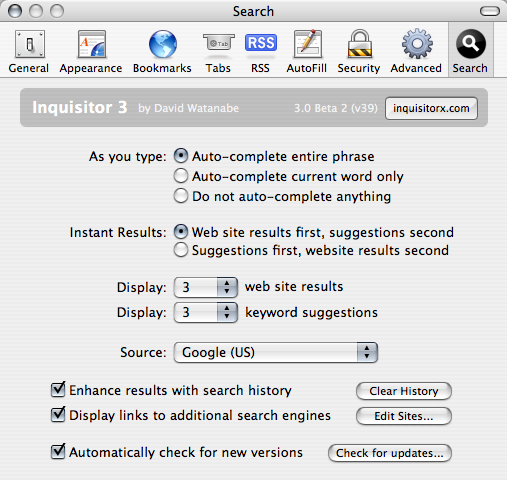- Joined
- Dec 27, 2006
- Messages
- 65
- Reaction score
- 1
- Points
- 8
Within Safari when you right click once highlighted an item you can click search google, any way to get it to search .co.uk instead of .com?
timboellis1, I recommend Inquisitor. It allows you to configure exactly what sites you want to search. By default, it automatically searches Google.com, but you can easily change that in the Safari preferences. Inquisitor also allows you to add multiple(I don't know a limit) sites to automatically search while you type. I hope this helps.
By default, it automatically searches Google.com, but you can easily change that in the Safari preferences.