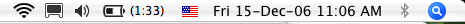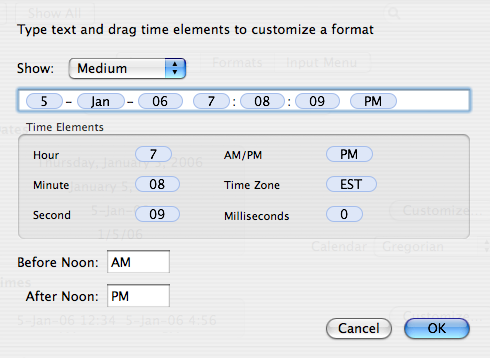- Joined
- Nov 27, 2006
- Messages
- 2,071
- Reaction score
- 332
- Points
- 83
With all the other great things OS X and Apple applications bring to the digital table, I'm genuinely surprised that the iCal icon doesn't have as much functionality as the Mail icon. Would there be an easy way to do this with a plugin?