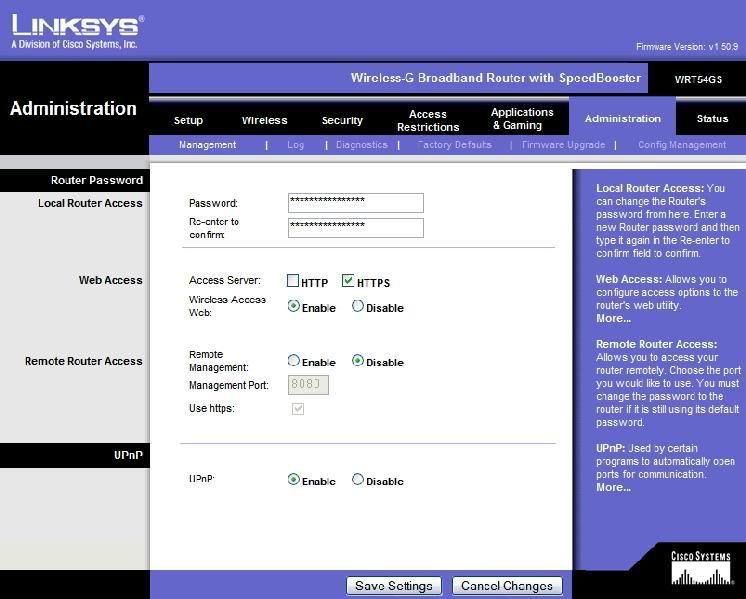- Joined
- Jul 27, 2006
- Messages
- 394
- Reaction score
- 23
- Points
- 18
- Location
- Berkshire, Uk
- Your Mac's Specs
- 15.4" MBP Sep 09, 2.66Ghz C2D, 4Gb Ram, 320Gb HDD 7200rpm, 10.6.x / iPod Touch 8Gb
Ive searched the forums and cant find a solution.
Im trying to connect to my Router via wireless.. now it works fine. however trying to access it via http://192.168.1.1 wont work and says auth failed.. without even promting a login
What is solution to connecting to the router from Safari?
At the moment im accessing this via my Windows XP system which i dont like using (this is connected directly into the ethernet)
Im trying to connect to my Router via wireless.. now it works fine. however trying to access it via http://192.168.1.1 wont work and says auth failed.. without even promting a login
What is solution to connecting to the router from Safari?
At the moment im accessing this via my Windows XP system which i dont like using (this is connected directly into the ethernet)