You are using an out of date browser. It may not display this or other websites correctly.
You should upgrade or use an alternative browser.
You should upgrade or use an alternative browser.
Can't Manage Emails - No Folders for Mail? Need alternative.
- Thread starter meagain
- Start date
I actually don't even know at this point.
I do know it won't let me delete various folders, etc. It just turns them white.
And I have all the addresses under the INBOX category still that is still sucking in all the emails. So basically, I have email addresses under inbox, the blue folders I just created, and the dark circle with @ sign in it things. Then of course trash, sent, drafts.. Big mess.
I do know it won't let me delete various folders, etc. It just turns them white.
And I have all the addresses under the INBOX category still that is still sucking in all the emails. So basically, I have email addresses under inbox, the blue folders I just created, and the dark circle with @ sign in it things. Then of course trash, sent, drafts.. Big mess.
- Joined
- Apr 13, 2006
- Messages
- 284
- Reaction score
- 4
- Points
- 18
- Location
- UK
- Your Mac's Specs
- Mac Pro 2 x 2.26 Quad, 6GB DDR3, iPhone 4
All those ones with @ in them:
highlight them (one at a time), go to Mailbox in the toolbar, "use this mailbox for" then select inbox (if it is the inbox for that account) You can do the same for any extra sent mailboxes, junk, drafts, etc. Then all your accounts inboxes, etc will show under inbox (ie inbox will have an arrow and underneath will be all the different accounts). You can then set mailboxes up on your mac and move mails into those.
Do you want it to end up looking like the attached?
Ad
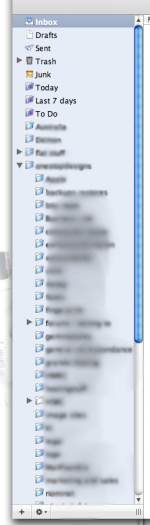
highlight them (one at a time), go to Mailbox in the toolbar, "use this mailbox for" then select inbox (if it is the inbox for that account) You can do the same for any extra sent mailboxes, junk, drafts, etc. Then all your accounts inboxes, etc will show under inbox (ie inbox will have an arrow and underneath will be all the different accounts). You can then set mailboxes up on your mac and move mails into those.
Do you want it to end up looking like the attached?
Ad
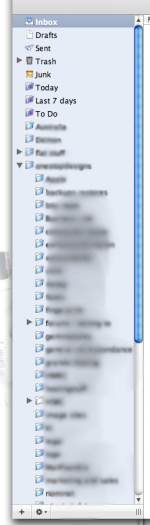
Adam - That above instruction doesn't work for any folder, file, etc. The options are greyed out.
For starters, I'd like it to look like yours in that the inbox doesn't have a triangle by it with my emails under it. That's my first goal. I can't delete them or anything else already created. Are the bottom 3 triangles in your pick - email addresses? If so - yes, that would work I think.
For starters, I'd like it to look like yours in that the inbox doesn't have a triangle by it with my emails under it. That's my first goal. I can't delete them or anything else already created. Are the bottom 3 triangles in your pick - email addresses? If so - yes, that would work I think.
- Joined
- Apr 13, 2006
- Messages
- 284
- Reaction score
- 4
- Points
- 18
- Location
- UK
- Your Mac's Specs
- Mac Pro 2 x 2.26 Quad, 6GB DDR3, iPhone 4
Hmm not IMAP then I don't think. Now I only have one account on Mail at present. When I have had more than one I had the triangle. But this is fine as that is just the default inbox. I then setup up mailboxes with submail boxes. have quite a few rules that move mails out of my inbox into the mailboxes; the rest I manually move.
The last three arrows are just mailboxes set up on my mac. I have a few emails but I forward them all to my main one so they do *represent* different accounts but don't access them.
Any chance of a screen shot. It's kinda hard to help when you can't see what is going on? Or I can dial in if you want? PM if so
Ad
The last three arrows are just mailboxes set up on my mac. I have a few emails but I forward them all to my main one so they do *represent* different accounts but don't access them.
Any chance of a screen shot. It's kinda hard to help when you can't see what is going on? Or I can dial in if you want? PM if so
Ad
I'm trying to put up a screen shot. I have one but when I click on 'advanced' then 'manage attachments' nothing pops up to browse or dump a link in. I can try to upload it to photo site. I have such problems constantly. Nothing works.
I can't load a screen shot. I can send it via email or pm if this forum allows that. Manage attachments does nothing for me. I then went to load it to my photo hosting. Says I've exceeded the storage limit (a first), so I deleted some old photos. Still won't let me. Wait - I had something open that it didn't like. Let's see if this works. Doesn't work in preview.
I would simply wipe Mail out and redo it but It won't even let me delete folders/accounts, etc.
OK - Moving on..... Does anyone know if Entourage can do the things I'm asking? AND support hotmail? The Test Drive isn't working for me. Can't type in my passwords, etc.
OK - Moving on..... Does anyone know if Entourage can do the things I'm asking? AND support hotmail? The Test Drive isn't working for me. Can't type in my passwords, etc.
- Joined
- Apr 13, 2006
- Messages
- 284
- Reaction score
- 4
- Points
- 18
- Location
- UK
- Your Mac's Specs
- Mac Pro 2 x 2.26 Quad, 6GB DDR3, iPhone 4
Don't know about entourage. But if you can't get the trial working it's not a good start  I found it a wanna be Outlook but not quite there. Just my opinion though. Once up and running I really like mail!
I found it a wanna be Outlook but not quite there. Just my opinion though. Once up and running I really like mail!
Adam helped me out via PM to clean things up. Seems ok now.
I just have one oddball thing going on. The @ sign icon with one email address and one subfolder that is empty keeps popping up. I went into finder to delete the filename, but it keeps raising it's head. Very weird. I have no idea why it's doing this or how to make it stop. (taking suggestions). But I guess in the grand scheme of things - Mail is functioning and I think I'll likely stick with it.
So I want to thank all of you for your kind help.
I just have one oddball thing going on. The @ sign icon with one email address and one subfolder that is empty keeps popping up. I went into finder to delete the filename, but it keeps raising it's head. Very weird. I have no idea why it's doing this or how to make it stop. (taking suggestions). But I guess in the grand scheme of things - Mail is functioning and I think I'll likely stick with it.
So I want to thank all of you for your kind help.



