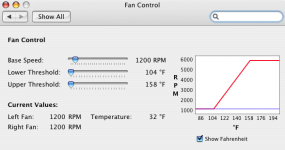- Joined
- Oct 23, 2006
- Messages
- 105
- Reaction score
- 0
- Points
- 16
- Location
- Douglasville, GA
- Your Mac's Specs
- MPH: 3.5Ghz i7 | MPS: 2.66Ghz Xeon | iPhone 4S | iPad 2 | MacBook 13"
I just got my Mac Pro and I'm using lobomoto's Fan Control and it works just fine.
That's exactly what I'm looking for thanks.
For those searching for it and can't find it like I did, here is the link.
http://www.lobotomo.com/products/FanControl/
Don't be alarmed, your fans will speed up once it's installed. I actually thought the landscapers were outside blowing when I first heard it.
BTW the Mac Pro sounds like a **** train when the fans are turned all the way up, they are very strong...