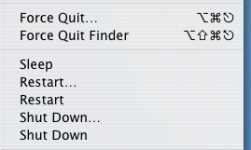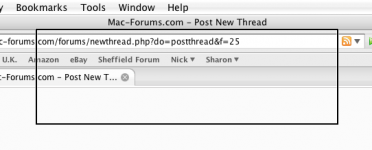Black Boxes & Duplicate Menu Items
Hi all,
I'm a relatively new convert to Macintosh and up until now all was running smoothly, but this morning I turned on my PowerMac and for some reason I now have black boxes around selected icons and certain menu items.
e.g if I click on one of the hard drive icons on my desktop I get a dirty great box around it, it doesn't even fit properly, I also get this box some of the header bar items and web pages that have text boxes etc I also have duplicate menu items in the Apple menu.
I have attached some screen shots to show what I mean, any help is greatly appreciated.
Many thanks
NeoGen
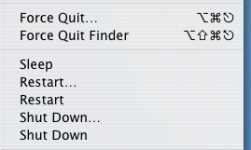

Hi all,
I'm a relatively new convert to Macintosh and up until now all was running smoothly, but this morning I turned on my PowerMac and for some reason I now have black boxes around selected icons and certain menu items.
e.g if I click on one of the hard drive icons on my desktop I get a dirty great box around it, it doesn't even fit properly, I also get this box some of the header bar items and web pages that have text boxes etc I also have duplicate menu items in the Apple menu.
I have attached some screen shots to show what I mean, any help is greatly appreciated.
Many thanks
NeoGen