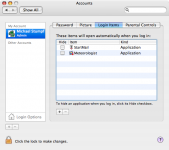- Joined
- Oct 4, 2006
- Messages
- 26
- Reaction score
- 0
- Points
- 1
- Location
- Vancouver, BC
- Your Mac's Specs
- iMac 20" 2.16Ghz Intel Duo Core 2
Hi All,
I have just taken the plunge into mac land so expect a lot of questions from me in the near future.
My first one is , is there a way of opening and hiding programs at the same time automatically on start up e.g. Mail and Itunes .
Thanks
I have just taken the plunge into mac land so expect a lot of questions from me in the near future.
My first one is , is there a way of opening and hiding programs at the same time automatically on start up e.g. Mail and Itunes .
Thanks