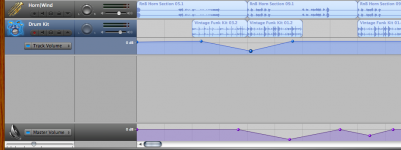Z
ZippyO
Guest
I am an extremely new Mac convert (just got my first one yesterday) and was wondering, if possible, how one fades out tracks on Garage Band. I am used to utlizing keyframes in other applications to do such a function, yet I have not been able to find any on GarageBand. The tunes I create just end abruptly without any sort of fade out or keyframing option.