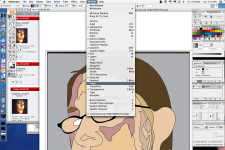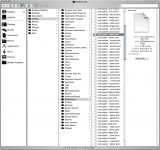- Joined
- Apr 20, 2006
- Messages
- 262
- Reaction score
- 2
- Points
- 18
- Location
- Los Angeles
- Your Mac's Specs
- 17" G4 Powerbook, 1.33/1g/80g
well, i opened up illustrator.. but I dont have any of the visible tools (drawing tool, ocloring tools, etc... ) Where do I go in the options to display all the tools needed to complete a job? All I get when I open up illustrator is a canvas, and that's it.. nothing else.
someone?
someone?