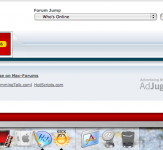Here's a radical idea. You say that you have used Linux for years. Why not get her up and running on Linux? It would run on her PC, and would be equally as virus, worm, etc. resistant as the Mac. If you use the KDE desktop, it has a fair amount of eye candy too and so is more pleasant looking environment to work in. PLUS, all your apps are FREE! You'd be more comfortable supporting her, and she would be safer in cyber space.
Now if that doesn't work for you and you REALLY want a Start Menu like thing, you can build one for her in Mac OS X. Just create a folder in her home directory called Start-Menu. Open it up and establish subfolders for things like Office Apps, Internet Apps, Graphics Apps and so on. Now go to your Applications folder and drag aliases for all her regularly used programs to the appropriate folder in your pseudo start menu. When you are done, just drag an alias of the Start-Menu folder to the right hand side of your dock, by the trash, and you are done. You could even change the icon to make it look more "Start'ish".
You have to do the configuration work, but once you set up the structure, it is simple to maintain. I have done a similar thing, but with a shareware app called Classic Menu, which sprouts the start menu type thing out of the Apple symbol on the upper left of your menu bar. If you've used Linux for any period of time (and I have), this kind of organized launcher is something you are used to. Happily, Mac OS X is so flexible, I have just showed you TWO ways to create one.
One last thought. Speaking out of the other side of my mouth, who needs lauchers and Start Menus anyway? Mac OS X gives you yet another easy way. Say I want to launch Firefox. Just click the Spotlight icon in the menu bar and type a few letters of the name. On my system, all it takes is "fir". Double click the firefox item that shows up and you are off! There you go, three ways now! ...and I am sure that there are many more!