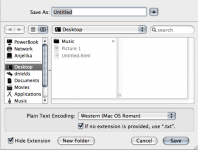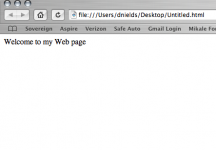I made the switch from Windows to a Mac a few days ago with the purchase of my Macbook. I absolutely love OS X so far; its sooo easy to use/learn and it is a great improvement on Windows.
I am however having one problem that I am hoping you guys could help me out with...
So I am trying to use Text Edit for Mac OS X to create a webpage. I saved a little test bit of code as test.html and tried to open it up in safari/firefox however it is showing the actual code. Just in case you are wondering here is the code:
I am however having one problem that I am hoping you guys could help me out with...
So I am trying to use Text Edit for Mac OS X to create a webpage. I saved a little test bit of code as test.html and tried to open it up in safari/firefox however it is showing the actual code. Just in case you are wondering here is the code:
Code:
<html>
<body>
Welcome to my Web page
</body>
</html>