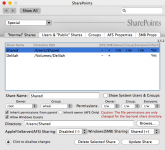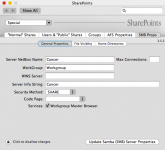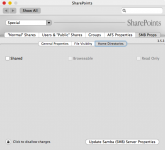- Joined
- May 22, 2006
- Messages
- 13
- Reaction score
- 0
- Points
- 1
- Location
- Houston
- Your Mac's Specs
- Mac Mini G4
As with many others .. a dumb (ie simple to answer if you know which button to push ..) question ..
I have just got a mini, and it is hooked into my (otherwise) Windows based network. No problem setting up and it sees my shared directories on a Dell, and USB drives hung off that.
However, I am unable to see the Mac from the Windows network. Yes, it may be something I have not done on either end of things .. but .. .what do I do.
I have, i thought, shared things on the Mac .. clicked on file sharing and FTP sharing .. but still do not see it when i look on Microsoft Windows Network/Entire Network.
I can, however, pink the IP address of the Mac .. well, I know it is connecred anyway because it can see theother way round.
Appreciate that "starter" help on this.
Many tks
 neye:
neye:
I have just got a mini, and it is hooked into my (otherwise) Windows based network. No problem setting up and it sees my shared directories on a Dell, and USB drives hung off that.
However, I am unable to see the Mac from the Windows network. Yes, it may be something I have not done on either end of things .. but .. .what do I do.
I have, i thought, shared things on the Mac .. clicked on file sharing and FTP sharing .. but still do not see it when i look on Microsoft Windows Network/Entire Network.
I can, however, pink the IP address of the Mac .. well, I know it is connecred anyway because it can see theother way round.
Appreciate that "starter" help on this.
Many tks