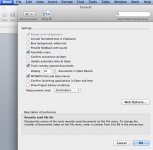- Joined
- Jan 1, 2009
- Messages
- 15,507
- Reaction score
- 3,867
- Points
- 113
- Location
- Winchester, VA
- Your Mac's Specs
- MBP 16" 2023 (M3 Pro), iPhone 15 Pro, plus ATVs, AWatch, MacMinis (multiple)
You don't need to buy another copy of Word, yet. Just find the installation media (disk), and see if it has an uninstall program. Or look in the Microsoft folder in the Applications folder to see if there is an uninstaller. According to this somewhat old guidance, there should be an uninstaller:
https://kb.iu.edu/d/aprq
Once uninstalled, use the installation media to reinstall (I am pretty sure you will need the authentication codes again. It's been 10 years since I last had to deal with 2008.)
As for a new user account, what is being suggested is that you create a new user on your Mac by going to System Preferences/Users & Groups and add a new user. It's a smart thing to do for troubleshooting as you can have that user "virgin," that is, with no extras installed or settings changed from the defaults. Once the new user is established, reboot and at the login screen pick the new account. If you don't get a login screen, open System Preferences, Security & Privacy and check the "Disable Automatic Login" box (you will have to click on the lock icon and provide an admin user password, presumably your own. Now reboot again to get back to the login screen (again). From there you should be able to launch Word and see if the problem is the same (it may not be as the new user will have it's own copy of Normal.dotm created when you launch Word in that account).
https://kb.iu.edu/d/aprq
Once uninstalled, use the installation media to reinstall (I am pretty sure you will need the authentication codes again. It's been 10 years since I last had to deal with 2008.)
As for a new user account, what is being suggested is that you create a new user on your Mac by going to System Preferences/Users & Groups and add a new user. It's a smart thing to do for troubleshooting as you can have that user "virgin," that is, with no extras installed or settings changed from the defaults. Once the new user is established, reboot and at the login screen pick the new account. If you don't get a login screen, open System Preferences, Security & Privacy and check the "Disable Automatic Login" box (you will have to click on the lock icon and provide an admin user password, presumably your own. Now reboot again to get back to the login screen (again). From there you should be able to launch Word and see if the problem is the same (it may not be as the new user will have it's own copy of Normal.dotm created when you launch Word in that account).