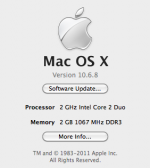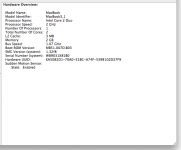Hi guys,
My bro has passed me his old Macbook which is ancient! It hasn't been updated in so long that it is many OS's behind the times, and has stopped working with apps such as iTunes due to not being able to update to the new versions of apps due to the OS being so old! Hence he has asked me to help him out and update the OS.
I have a feeling that updating from such an old OS will cause some major issues, and involve a cost to pay for the updated OS. How far can I take the update? and will the hardware even be able to run a newer OS at a decent rate?
Any advice would be greatly appreciated guys, thanks!
Here's the current spec...
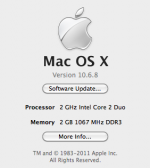
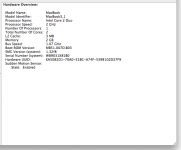
My bro has passed me his old Macbook which is ancient! It hasn't been updated in so long that it is many OS's behind the times, and has stopped working with apps such as iTunes due to not being able to update to the new versions of apps due to the OS being so old! Hence he has asked me to help him out and update the OS.
I have a feeling that updating from such an old OS will cause some major issues, and involve a cost to pay for the updated OS. How far can I take the update? and will the hardware even be able to run a newer OS at a decent rate?
Any advice would be greatly appreciated guys, thanks!
Here's the current spec...