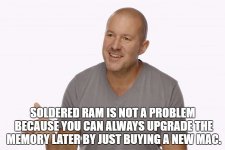- Joined
- Mar 9, 2012
- Messages
- 9
- Reaction score
- 0
- Points
- 1
- Location
- Manchester, MI
- Your Mac's Specs
- iMac 21.5" 2.5Ghz Intel Core i5 12GB RAM OSX 10.13.5
I have an iMac 21.5" Mid-2011 MAc ID Mac12,1. I currently have 12GB RAM on board, running OS 10.13.5
I think I need to add additional RAM. According to the Apple Website, the max RAM for this iMac is 16GB. However, the memory retailer OWC (Other World Computing) seems to say the 32GB is possible. Which one is right?
I think I need to add additional RAM. According to the Apple Website, the max RAM for this iMac is 16GB. However, the memory retailer OWC (Other World Computing) seems to say the 32GB is possible. Which one is right?