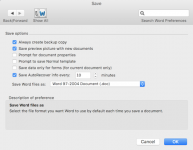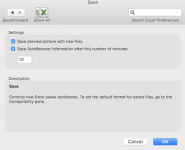- Joined
- May 26, 2018
- Messages
- 1
- Reaction score
- 0
- Points
- 1
Hi, the problem is like this, worked in the Excel spreadsheet before closing saved, turned off the computer. Resuming work in the program it turned out that was gone, all the formulas again, before exiting the program kept((( prompt please, whether probably to recover the data?