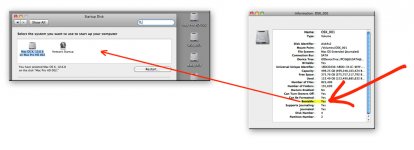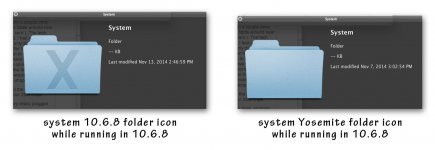- Joined
- Dec 13, 2016
- Messages
- 13
- Reaction score
- 0
- Points
- 1
Hello everyone,
*
I have an internal SATA drive installed in the second optical bay of my 2008 Mac Pro. It is loaded with OS Yosemite.
I normally run OS 10.6.8 which is on the the boot drive in one of the four removable bays. The computer always recognized and was able to boot from the Yosemite OS drive until recently.
I had a problem with the machine not able to boot at all so I took it to a local certified Mac tech repair shop. The tech did some testing, including removing the video card and replacing it temporarily with a couple other cards, ( one of the cards was large and the tech had to fiddle around near the second optical bay in order to plug in power to the card ). The tech then tried hitting the restart button on the motherboard. I had no idea there was such a thing. When I had it in the shop, the only drive in the computer was the Yosemite drive in the optical bay. After hitting the restart button on the motherboard, the computer began to boot from the Yosemite drive. We thought that it was fixed. He may have shut the computer down before it was done booting ( could this corrupt the system software?).
When I got the computer home, replaced the four drives into their respective bays and pushed the power button, it would not boot. It was making the same noise as before I took it into the shop. Fan noise?
*I've had a memory riser card go bad in this machine in the past. One riser card has four 1GB chips and one riser card has four 2GB chips.
I pulled out the top riser card, removed the four memory chips, plugged the card back in and hit the power button.
The computer booted up from the 10.6.8 boot drive. I then tested all the RAM chips in the bottom card. They all tested good. As soon as I put a pair of chips in the top card and tried to boot, it would not boot. It seems as though the riser card has gone south so I have ordered a refurbished card, installed it with the four 1GB chips and the computer booted fine from the 10.6.8 disk.
*
The problem now is that the computer no longer recognizes the Yosemite drive as a bootable drive. It recognizes the drive itself and the drive icon shows up on the desktop, but when I go to System Preferences-->Startup Disk it doesn't show up in the window as an option for startup disk. See image below. When I do a get info on that drive, it lists it as 'bootable'. Could it be that the tech at the shop loosened or forgot to plug something back in from the Yosemite drive in the second optical bay while he was fiddling around in there? Or that he corrupted the system software on the Yosemite drive by powering off the computer before it was done booting?
One additional note, I tried running 'repair disk' on the Yosemite drive with disk utility. I ran it twice in a row. I shut down the computer, started it up with option key pressed down and the 'startup manager showed up' (it wouldn't show up since bringing the mac home from repair shop). I was able to start up from the Yosemite drive and I thought things were fixed.
After powering the computer off, I'm having the very same trouble. The computer will not recognize the Yosemite drive in startup disk preferences and the startup manager does not show up when powering up with the option key pressed down.
*
Also, should any system folder icon contain an X on it? Or only the system folder icon from which you are booted? see pic below
Thanks for any suggestions.
*
Dennis
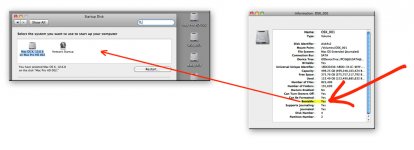
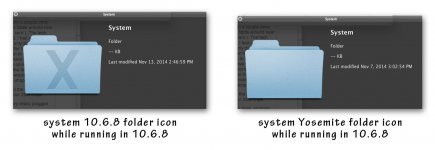
*
I have an internal SATA drive installed in the second optical bay of my 2008 Mac Pro. It is loaded with OS Yosemite.
I normally run OS 10.6.8 which is on the the boot drive in one of the four removable bays. The computer always recognized and was able to boot from the Yosemite OS drive until recently.
I had a problem with the machine not able to boot at all so I took it to a local certified Mac tech repair shop. The tech did some testing, including removing the video card and replacing it temporarily with a couple other cards, ( one of the cards was large and the tech had to fiddle around near the second optical bay in order to plug in power to the card ). The tech then tried hitting the restart button on the motherboard. I had no idea there was such a thing. When I had it in the shop, the only drive in the computer was the Yosemite drive in the optical bay. After hitting the restart button on the motherboard, the computer began to boot from the Yosemite drive. We thought that it was fixed. He may have shut the computer down before it was done booting ( could this corrupt the system software?).
When I got the computer home, replaced the four drives into their respective bays and pushed the power button, it would not boot. It was making the same noise as before I took it into the shop. Fan noise?
*I've had a memory riser card go bad in this machine in the past. One riser card has four 1GB chips and one riser card has four 2GB chips.
I pulled out the top riser card, removed the four memory chips, plugged the card back in and hit the power button.
The computer booted up from the 10.6.8 boot drive. I then tested all the RAM chips in the bottom card. They all tested good. As soon as I put a pair of chips in the top card and tried to boot, it would not boot. It seems as though the riser card has gone south so I have ordered a refurbished card, installed it with the four 1GB chips and the computer booted fine from the 10.6.8 disk.
*
The problem now is that the computer no longer recognizes the Yosemite drive as a bootable drive. It recognizes the drive itself and the drive icon shows up on the desktop, but when I go to System Preferences-->Startup Disk it doesn't show up in the window as an option for startup disk. See image below. When I do a get info on that drive, it lists it as 'bootable'. Could it be that the tech at the shop loosened or forgot to plug something back in from the Yosemite drive in the second optical bay while he was fiddling around in there? Or that he corrupted the system software on the Yosemite drive by powering off the computer before it was done booting?
One additional note, I tried running 'repair disk' on the Yosemite drive with disk utility. I ran it twice in a row. I shut down the computer, started it up with option key pressed down and the 'startup manager showed up' (it wouldn't show up since bringing the mac home from repair shop). I was able to start up from the Yosemite drive and I thought things were fixed.
After powering the computer off, I'm having the very same trouble. The computer will not recognize the Yosemite drive in startup disk preferences and the startup manager does not show up when powering up with the option key pressed down.
*
Also, should any system folder icon contain an X on it? Or only the system folder icon from which you are booted? see pic below
Thanks for any suggestions.
*
Dennis