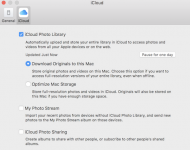A warm welcome to Mac-Forums, Jack. Good to have you along.
I am going to give the settings etc. I understand that you have tried these, but this is the correct way to set things up:
Firstly, you say "camera" rather than iPhone so I assume that you have a "real" camera and that you download pictures from the camera to your MacBook Pro (MBP) by cable to a USB port or equivalent.
Please tell me if this wrong because if you have an iPhone, the settings would be different.
On your MBP, open the Photos app. Then Click on the Photos icon in the top menu bar and select Preferences.
In preferences, choose iCloud. The box that you need to check is "iCloud Photos Library", like this:
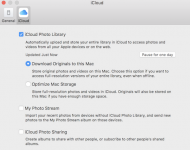
You will probably want to click the Download photos..... as in the screenshot.
That's it. For this to work, of course, you need to be signed into your iCloud account on the MBP and have photos checked for syncing.
To check this, go into System Preferences > iCloud and check all the things you want to sync. Along from photos is "options". Click on that and make sure that iCloud Photo Library is checked. It should be if you followed the above. If not, check it.
This is the correct way.
Please report back.
Ian