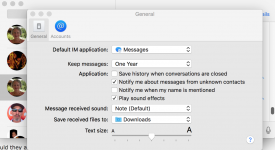- Joined
- Jan 14, 2015
- Messages
- 1,091
- Reaction score
- 6
- Points
- 38
- Location
- BC Canada
- Your Mac's Specs
- MBP 2017 running Mojave, iPhone 12, iPad 6th generation
I do most of my texting on iPhone se or ipad6 ....
sometimes they get kind of lengthy so I like to delete them or part of them.
I noticed in the last little while...it could have been happing all along...that
when I click on messages on my MBP, the texts I so diligently deleted from
iPhone or iPad...are still on MBP.
should they also delete at some point?
sometimes they get kind of lengthy so I like to delete them or part of them.
I noticed in the last little while...it could have been happing all along...that
when I click on messages on my MBP, the texts I so diligently deleted from
iPhone or iPad...are still on MBP.
should they also delete at some point?