- Joined
- May 10, 2013
- Messages
- 234
- Reaction score
- 4
- Points
- 18
- Location
- New York
- Your Mac's Specs
- Studio, 32gb RAM, BenQ 270C Monitor, OS X 14.1.2
The attached window opens on my iMac periodically. I always say "Terminate" but am concerned what happens when I am not at the computer. I've tried to research it but haven't found anyting useful so far. I should add that I've searched my hard drive and cannot find any files called 7za.
Thanks.
Mark
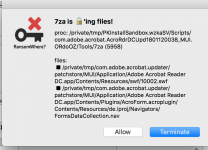
Thanks.
Mark
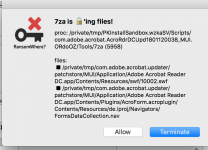
Last edited:




