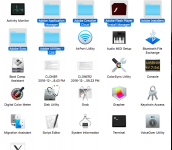You are using an out of date browser. It may not display this or other websites correctly.
You should upgrade or use an alternative browser.
You should upgrade or use an alternative browser.
Adobe Security Problem
- Thread starter greyzland
- Start date
- Joined
- Jan 23, 2009
- Messages
- 10,274
- Reaction score
- 2,219
- Points
- 113
- Location
- Born Scotland. Worked all over UK. Live in Wales
- Your Mac's Specs
- M2 Max Studio Extra, 32GB memory, 4TB, Sonoma 14.4.1 Apple 5K Retina Studio Monitor
Hi, and welcome.
The simplest way is to drag each to the Trash. You may need your Admin Password (PW).
However, this may not get rid of hidden files deep within your Operating System (OS). I use the free App Cleaner. When downloaded and open, drag each into the App Cleaner and it will find all the extra bits & pieces and delete them as well.
https://freemacsoft.net/appcleaner/
Ian
The simplest way is to drag each to the Trash. You may need your Admin Password (PW).
However, this may not get rid of hidden files deep within your Operating System (OS). I use the free App Cleaner. When downloaded and open, drag each into the App Cleaner and it will find all the extra bits & pieces and delete them as well.
https://freemacsoft.net/appcleaner/
Ian
- Joined
- May 21, 2012
- Messages
- 10,735
- Reaction score
- 1,188
- Points
- 113
- Location
- Rhode Island
- Your Mac's Specs
- M1 Mac Studio, 11" iPad Pro 3rd Gen, iPhone 13 Pro Max, Watch Series 7, AirPods Pro
Adobe may be useful, https://helpx.adobe.com/creative-cloud/kb/cc-cleaner-tool-installation-problems.html.
- Joined
- Jan 1, 2009
- Messages
- 15,494
- Reaction score
- 3,853
- Points
- 113
- Location
- Winchester, VA
- Your Mac's Specs
- MBP 16" 2023 (M3 Pro), iPhone 15 Pro, plus ATVs, AWatch, MacMinis (multiple)
And I think there is an uninstaller in the CS6 folder, if I remember correctly. It will clean up behind the uninstall and take out all of the Adobe cruft that is associated with it.
- Joined
- Jan 23, 2008
- Messages
- 65,248
- Reaction score
- 1,833
- Points
- 113
- Location
- Keller, Texas
- Your Mac's Specs
- 2017 27" iMac, 10.5" iPad Pro, iPhone 8, iPhone 11, iPhone 12 Mini, Numerous iPods, Monterey
By the way... Adobe and Microsoft both scatter files all over your hard drive. There will be files in the system library as well as the hidden user library. Probably several gigabytes of files and various hidden stuff. The uninstaller that Microsoft now provides will get most of it but you would still need to dig some stuff out. I can't speak for Adobe but I do know they provide an uninstaller for their CS programs.
- Joined
- Oct 16, 2010
- Messages
- 17,527
- Reaction score
- 1,561
- Points
- 113
- Location
- Brentwood Bay, BC, Canada
- Your Mac's Specs
- 2011 27" iMac, 1TB(partitioned) SSD, 20GB, OS X 10.11.6 El Capitan
Ferrari...thanks ..I have a Macbook Pro...that site is for windows....
You didn't scroll down far enough… keep going down to:
Run the CC Cleaner Tool for Mac OS
Would that help and work you think????
- Patrick
======
- Joined
- Jan 23, 2008
- Messages
- 65,248
- Reaction score
- 1,833
- Points
- 113
- Location
- Keller, Texas
- Your Mac's Specs
- 2017 27" iMac, 10.5" iPad Pro, iPhone 8, iPhone 11, iPhone 12 Mini, Numerous iPods, Monterey
Patrick:
The CC Cleaner tool for Windows works great - even for cleaning the infamous Windows registry, however, the Mac version has been known to be overzealous in what it cleans. Like "Clean My Mac" we recommend against using it.
The CC Cleaner tool for Windows works great - even for cleaning the infamous Windows registry, however, the Mac version has been known to be overzealous in what it cleans. Like "Clean My Mac" we recommend against using it.
- Joined
- Oct 16, 2010
- Messages
- 17,527
- Reaction score
- 1,561
- Points
- 113
- Location
- Brentwood Bay, BC, Canada
- Your Mac's Specs
- 2011 27" iMac, 1TB(partitioned) SSD, 20GB, OS X 10.11.6 El Capitan
Patrick:
The CC Cleaner tool for Windows works great - even for cleaning the infamous Windows registry, however, the Mac version has been known to be overzealous in what it cleans. Like "Clean My Mac" we recommend against using it.
Good to know thanks Charlie.
I and most Mac users I know try and avoid most commercial Adobe products so little targeted cleanup is seldom needed.

- Patrick
======
- Joined
- Mar 6, 2013
- Messages
- 74
- Reaction score
- 1
- Points
- 8
Thanks..that suggestion about CC Cleaner is currently one of my options... I have written down everything I read in Google about manually cleaning my system library and personal library on how to rid myself of these issues.... I have written down 4 different instructions already on 7 pages of ruled pad and my pen has still plenty of ink.. I will try these after rehearsing in my mind the steps I have to undertake just like reviewing my procedure before doing an open cholecystectomy in the past...can you share with me an example of that overzealousness to the CC Cleaner? will it mess up the OSX?
Patrick:
The CC Cleaner tool for Windows works great - even for cleaning the infamous Windows registry, however, the Mac version has been known to be overzealous in what it cleans. Like "Clean My Mac" we recommend against using it.
- Joined
- May 7, 2010
- Messages
- 981
- Reaction score
- 14
- Points
- 18
- Location
- UK
- Your Mac's Specs
- 2 iMacsOSX13.6.4;10.13.6;iPhone SE2 17.3.1;SE1 15.8;iPadMini15.8;iPadAir 2 15.8
Adobe
There are some pdf forms that can only be filled in if opened in Adobe Reader. For UK residents Government forms are an example; otherwise I rarely use Adobe. I have uninstalled Adobe Air but there is still an empty Adobe folder in Applications requiring my password to send to Trash. Should I just go ahead and delete it or could it hold some hidden files?
Good to know thanks Charlie.
I and most Mac users I know try and avoid most commercial Adobe products so little targeted cleanup is seldom needed.
- Patrick
======
There are some pdf forms that can only be filled in if opened in Adobe Reader. For UK residents Government forms are an example; otherwise I rarely use Adobe. I have uninstalled Adobe Air but there is still an empty Adobe folder in Applications requiring my password to send to Trash. Should I just go ahead and delete it or could it hold some hidden files?
- Joined
- May 21, 2012
- Messages
- 10,735
- Reaction score
- 1,188
- Points
- 113
- Location
- Rhode Island
- Your Mac's Specs
- M1 Mac Studio, 11" iPad Pro 3rd Gen, iPhone 13 Pro Max, Watch Series 7, AirPods Pro
You can Trash it.I have uninstalled Adobe Air but there is still an empty Adobe folder in Applications requiring my password to send to Trash. Should I just go ahead and delete it or could it hold some hidden files?
- Joined
- Jan 23, 2008
- Messages
- 65,248
- Reaction score
- 1,833
- Points
- 113
- Location
- Keller, Texas
- Your Mac's Specs
- 2017 27" iMac, 10.5" iPad Pro, iPhone 8, iPhone 11, iPhone 12 Mini, Numerous iPods, Monterey
Strangely enough, the Adobe Air installer is not used for the installation of some Adobe programs, but it is used by other programs that use the Adobe plug in to read news or magazines. The Zinio Reader program is one that uses it and will not work correctly without it. The Zinio Reader program is popular as it is used to read the digital only copies of many magazines of which Macworld Mag is one.
So, a warning against removing Adobe Air in that it might trash a program you're using. And by the way, it has nothing to do with using the Adobe PDF Reader. Of course you should be using Preview anyway.
So, a warning against removing Adobe Air in that it might trash a program you're using. And by the way, it has nothing to do with using the Adobe PDF Reader. Of course you should be using Preview anyway.
- Joined
- Oct 16, 2010
- Messages
- 17,527
- Reaction score
- 1,561
- Points
- 113
- Location
- Brentwood Bay, BC, Canada
- Your Mac's Specs
- 2011 27" iMac, 1TB(partitioned) SSD, 20GB, OS X 10.11.6 El Capitan
There's a pretty good and brief What is Adobe® AIR/FAQ for people like myself who just want to get some idea as to what it's all about:
https://www.adobe.com/ca/products/air/faq.html
- Patrick
======
https://www.adobe.com/ca/products/air/faq.html
- Patrick
======