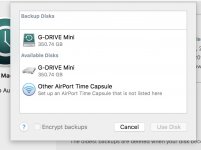Re; 2017 MacBook Pro OS 10.13.3
Many thanks to Forum members for explaining the procedure for encrypting USB flash drives. Here's a new question:
Is it possible to encrypt my Time Machine external HD? It is a G Drive mini 750 GB, and it has about 350 GB of data on it.
Would I follow the same procedure as encrypting a USB drive? (download the entire contents of the external HD to the laptop, password encrypt the HD, then transfer the data back from the laptop). Is there any other option?
Many thanks to Forum members for explaining the procedure for encrypting USB flash drives. Here's a new question:
Is it possible to encrypt my Time Machine external HD? It is a G Drive mini 750 GB, and it has about 350 GB of data on it.
Would I follow the same procedure as encrypting a USB drive? (download the entire contents of the external HD to the laptop, password encrypt the HD, then transfer the data back from the laptop). Is there any other option?