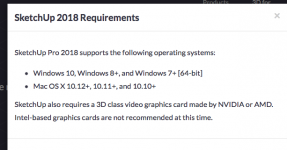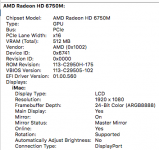- Joined
- Aug 3, 2012
- Messages
- 192
- Reaction score
- 1
- Points
- 18
- Location
- Georgia
- Your Mac's Specs
- 21.5 iMac, High Sierra, 32 GB Memory
I do woodworking as a hobby and want to use an App/Program called Sketchup. It's a free program that you can either download or use online. My current Mac is not very happy with Sketchup as a lot of the features are erratic or simply won't work.
Here's a snapshot of the computer requirements. I'm not aware of any of the new Apple devices that will meet these requirements. Man, I would hate to have to buy a Windows laptop. So, any of you folks using this program with a newer machine than mine? Any advise is appreciated.
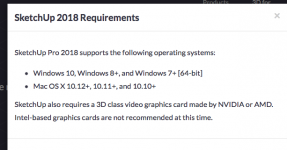
Here's a snapshot of the computer requirements. I'm not aware of any of the new Apple devices that will meet these requirements. Man, I would hate to have to buy a Windows laptop. So, any of you folks using this program with a newer machine than mine? Any advise is appreciated.