- Joined
- Sep 24, 2017
- Messages
- 159
- Reaction score
- 0
- Points
- 16
- Location
- Roch, Haverfordwest, Pembrokeshire, Wales
- Your Mac's Specs
- iMac Retina 5K 27inches 2017 Sierra 10.12.6 3.4 GHz Intel Core i5. 8GB 2400 MHz DDR4. Radeon 5
Hello friends,
so my first thread has been closed down. That's alright - I probably asked too many questions!
Well it shut down, before I could thank Patrick, Jake, Rod and many other members for all of their help in advising me of the Apple way of doing things. I am still totally a beginner, as I'm still rather afraid of pressing the wrong button or the wrong function. Yesterday, I took a look at System Preferences. I made a couple of changes, I can't remember what but it was simple stuff.
So I've been on iTunes, and with the information you've provided, I managed to ADD Internet Radio stations to the left hand pane. I listened to a couple of stations and I'm happy. I'm also blown away at the wonderful sound of the Mac's built in speakers - wow! I haven't put a CD or DVD into the superdrive yet, that's for another day.
I still haven't begun using or trying to understand Bookmarks. Let me explain, I couldn't figure out how to use bookmarks on Google Chrome. Yet I could easily use Favourites on Internet Explorer.
Frank.
so my first thread has been closed down. That's alright - I probably asked too many questions!
Well it shut down, before I could thank Patrick, Jake, Rod and many other members for all of their help in advising me of the Apple way of doing things. I am still totally a beginner, as I'm still rather afraid of pressing the wrong button or the wrong function. Yesterday, I took a look at System Preferences. I made a couple of changes, I can't remember what but it was simple stuff.
So I've been on iTunes, and with the information you've provided, I managed to ADD Internet Radio stations to the left hand pane. I listened to a couple of stations and I'm happy. I'm also blown away at the wonderful sound of the Mac's built in speakers - wow! I haven't put a CD or DVD into the superdrive yet, that's for another day.
I still haven't begun using or trying to understand Bookmarks. Let me explain, I couldn't figure out how to use bookmarks on Google Chrome. Yet I could easily use Favourites on Internet Explorer.
Frank.


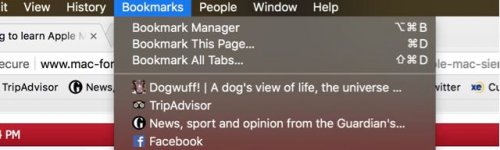


 It can't get much easier.
It can't get much easier. 


