- Joined
- Mar 27, 2005
- Messages
- 583
- Reaction score
- 7
- Points
- 18
- Location
- michigan...agh
- Your Mac's Specs
- dual 2.5 ghz g5 desktop with ati 800x video card,14" iBook 1gb
I accidentally deleted iTunes. I redownloaded it and it wont install:
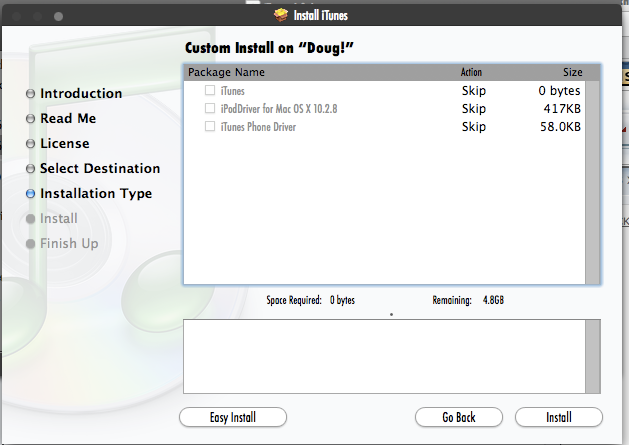
I cant click the check box... as it is greyed out. It just says "skip" and when I try to click "install" it gives me the obvious:
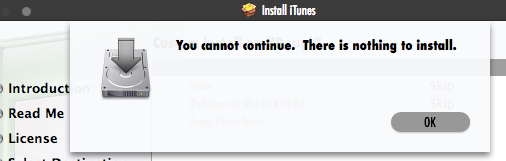
I am about to explode because I am so mad.
Help?
Thanks.
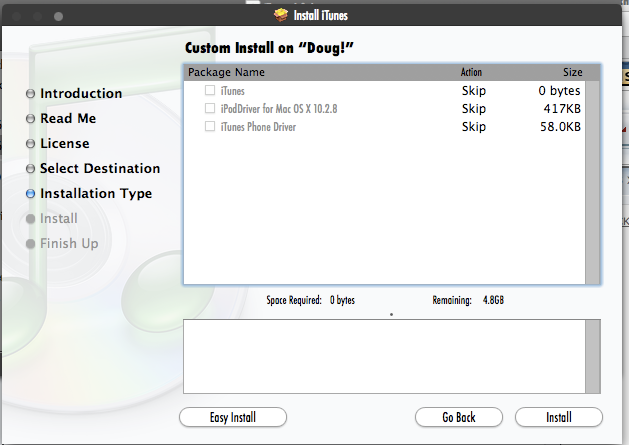
I cant click the check box... as it is greyed out. It just says "skip" and when I try to click "install" it gives me the obvious:
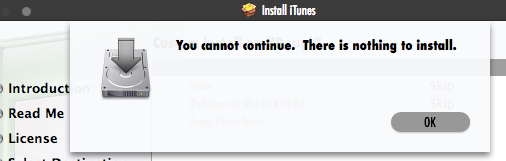
I am about to explode because I am so mad.
Help?
Thanks.



