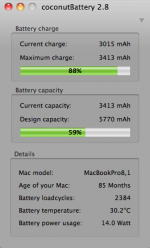Hi guys,
I have Macbook Pro 2011 and very happy with it.
However I started to notice it is slower than before , mainly when browsing on Chrome. My Hard drive is only half full and I don't have many apps installed. I have however about 20k photos in my iPhoto folder and was wondering if this can be cause for slower performance.
lso, additional question - I am on Snow Leopard using Chrome which is no longer supported and updated. Is it safe for me to use Chrome or shall I switch to other browsers?
Thank you
I have Macbook Pro 2011 and very happy with it.
However I started to notice it is slower than before , mainly when browsing on Chrome. My Hard drive is only half full and I don't have many apps installed. I have however about 20k photos in my iPhoto folder and was wondering if this can be cause for slower performance.
lso, additional question - I am on Snow Leopard using Chrome which is no longer supported and updated. Is it safe for me to use Chrome or shall I switch to other browsers?
Thank you