You are using an out of date browser. It may not display this or other websites correctly.
You should upgrade or use an alternative browser.
You should upgrade or use an alternative browser.
deep cleaning/removing Malwarebytes
- Thread starter jaguarMac
- Start date
- Joined
- Jan 23, 2009
- Messages
- 10,280
- Reaction score
- 2,226
- Points
- 113
- Location
- Born Scotland. Worked all over UK. Live in Wales
- Your Mac's Specs
- M2 Max Studio Extra, 32GB memory, 4TB, Sonoma 14.4.1 Apple 5K Retina Studio Monitor
If you hold down the Command key and, whilst doing so, click on the Menu Bar icon and drag it downwards, it should disappear with a ploof sound.
Naturally, it's your business and I don't wish to intrude, but if you were willing to tell us: why did you want to remove Malwarebytes? It's been highly recommended on these forums for many years, and still is.
And it remains free (the latest version has a 30-day trial period after which it remains free - unless you want the premier version which most of us feel is unnecessary.)
Ian
Naturally, it's your business and I don't wish to intrude, but if you were willing to tell us: why did you want to remove Malwarebytes? It's been highly recommended on these forums for many years, and still is.
And it remains free (the latest version has a 30-day trial period after which it remains free - unless you want the premier version which most of us feel is unnecessary.)
Ian
- Joined
- Dec 31, 2009
- Messages
- 413
- Reaction score
- 3
- Points
- 18
- Location
- California
- Your Mac's Specs
- 2016 Macbook Pro 512g.15" 16g.ram Ipad2Air 64gb wifi+4g Iphone 6s 64gig
Download "app cleaner" and uninstall from there.
- Joined
- Jan 23, 2009
- Messages
- 10,280
- Reaction score
- 2,226
- Points
- 113
- Location
- Born Scotland. Worked all over UK. Live in Wales
- Your Mac's Specs
- M2 Max Studio Extra, 32GB memory, 4TB, Sonoma 14.4.1 Apple 5K Retina Studio Monitor
Thank you for posting back.
It's strange because I just did what I suggested and it disappeared. I only get the menu if I Left click on the icon, but NOT if I first hold down the Cmd key and click on it. I had to drag it half way down the screen, then let go.
It returned when I restarted the app from the Applications folder.
You said that the menu displays. Like this?
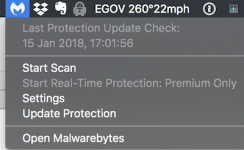
I take it, sorry no offence, that the app is definitely uninstalled?
Ian
It's strange because I just did what I suggested and it disappeared. I only get the menu if I Left click on the icon, but NOT if I first hold down the Cmd key and click on it. I had to drag it half way down the screen, then let go.
It returned when I restarted the app from the Applications folder.
You said that the menu displays. Like this?
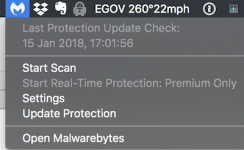
I take it, sorry no offence, that the app is definitely uninstalled?
Ian
- Joined
- Jan 1, 2009
- Messages
- 15,505
- Reaction score
- 3,866
- Points
- 113
- Location
- Winchester, VA
- Your Mac's Specs
- MBP 16" 2023 (M3 Pro), iPhone 15 Pro, plus ATVs, AWatch, MacMinis (multiple)
You don't need an app cleaner. The fact that it's left an icon on the top bar says that it's running. So if you have deleted the app from your Applications folder, just reboot and the icon won't appear because the app is not there.
- Joined
- Dec 31, 2009
- Messages
- 413
- Reaction score
- 3
- Points
- 18
- Location
- California
- Your Mac's Specs
- 2016 Macbook Pro 512g.15" 16g.ram Ipad2Air 64gb wifi+4g Iphone 6s 64gig
Also, just so you know, that you can get "app cleaner" from macupdates.com. I have it and have used it for quite a long time. It is free.
- Joined
- Nov 15, 2009
- Messages
- 17,612
- Reaction score
- 1,077
- Points
- 113
- Location
- North Louisiana, USA
- Your Mac's Specs
- M1 MacMini 16 GB - Ventura, iPhone 14 Pro Max, 2015 iMac 16 GB Monterey
If I were going to use AppCleaner I'd get it direct from the developer. I used to use macupdates because it was a good way to see what new software from them. I no longer download from them because so many of their installers have added software fir stuff you don't want in addition to the software you want to download.
- Joined
- Jan 23, 2009
- Messages
- 10,280
- Reaction score
- 2,226
- Points
- 113
- Location
- Born Scotland. Worked all over UK. Live in Wales
- Your Mac's Specs
- M2 Max Studio Extra, 32GB memory, 4TB, Sonoma 14.4.1 Apple 5K Retina Studio Monitor
I agree, avoid Macupdates. Malware has been associated with them.
I don't quite understand how "App Cleaner", an excellent app by the way, can help if the OP has already trashed the Malwarebytes app. The App Cleaner normally works by getting the operator to drag the app-to-be-deleted on to it.
The method I described above usually works for removing the Menu Bar icon + Reboot. I tested this earlier, as stated.
But who knows.....always learning.
Ian
I don't quite understand how "App Cleaner", an excellent app by the way, can help if the OP has already trashed the Malwarebytes app. The App Cleaner normally works by getting the operator to drag the app-to-be-deleted on to it.
The method I described above usually works for removing the Menu Bar icon + Reboot. I tested this earlier, as stated.
But who knows.....always learning.
Ian
- Joined
- Nov 28, 2007
- Messages
- 25,564
- Reaction score
- 486
- Points
- 83
- Location
- Blue Mountains NSW Australia
- Your Mac's Specs
- Silver M1 iMac 512/16/8/8 macOS 11.6
NEVER download anything from CNET, Softonic or MacUpdates. They include 'free' little nasties.
- Joined
- Oct 16, 2010
- Messages
- 17,536
- Reaction score
- 1,573
- Points
- 113
- Location
- Brentwood Bay, BC, Canada
- Your Mac's Specs
- 2011 27" iMac, 1TB(partitioned) SSD, 20GB, OS X 10.11.6 El Capitan
If the OP's Malwarebytes app is still installed and running, under its Help(menu), is an "Uninstall Malwarebytes" option.
Personally I wouldn't, but it's there for those who want to or need to, and uninstallable for whatever their reason.
- Patrick
======
Personally I wouldn't, but it's there for those who want to or need to, and uninstallable for whatever their reason.
- Patrick
======
- Joined
- Oct 16, 2010
- Messages
- 17,536
- Reaction score
- 1,573
- Points
- 113
- Location
- Brentwood Bay, BC, Canada
- Your Mac's Specs
- 2011 27" iMac, 1TB(partitioned) SSD, 20GB, OS X 10.11.6 El Capitan
NEVER download anything from CNET, Softonic or MacUpdates. They include 'free' little nasties.
Maybe occasionally from MacUpdates for a short time some time ago, but one still needs to be aware and read directions as to what they are doing. But do avoid their MacUpdates Desktop Update app software. Not really needed.
- Patrick
======
- Joined
- Oct 16, 2010
- Messages
- 17,536
- Reaction score
- 1,573
- Points
- 113
- Location
- Brentwood Bay, BC, Canada
- Your Mac's Specs
- 2011 27" iMac, 1TB(partitioned) SSD, 20GB, OS X 10.11.6 El Capitan
@IWT said:
Ian, what version of MacUpdates are you using or how do you get its icon in the menu. There is no such option in my version 1.3.1 and running Mavericks.
I don't need it but just curious.
Regards,
- Patrick
======
You said that the menu displays. Like this?
Ian, what version of MacUpdates are you using or how do you get its icon in the menu. There is no such option in my version 1.3.1 and running Mavericks.
I don't need it but just curious.
Regards,
- Patrick
======
- Joined
- Nov 28, 2007
- Messages
- 25,564
- Reaction score
- 486
- Points
- 83
- Location
- Blue Mountains NSW Australia
- Your Mac's Specs
- Silver M1 iMac 512/16/8/8 macOS 11.6
Only needed to be avoided like the Black Plague!
Jaguarmac try opening the Malwarebytes program even if you have to download itn again. Go mto Help and Uninstall appears there.
Jaguarmac try opening the Malwarebytes program even if you have to download itn again. Go mto Help and Uninstall appears there.
- Joined
- Jan 23, 2009
- Messages
- 10,280
- Reaction score
- 2,226
- Points
- 113
- Location
- Born Scotland. Worked all over UK. Live in Wales
- Your Mac's Specs
- M2 Max Studio Extra, 32GB memory, 4TB, Sonoma 14.4.1 Apple 5K Retina Studio Monitor
@IWT said:
Ian, what version of MacUpdates are you using or how do you get its icon in the menu. There is no such option in my version 1.3.1 and running Mavericks.
I don't need it but just curious.
Regards,
- Patrick
======
Not Macupdates - Malwarebytes. The "distorted" M in the Menu Bar is the Malwarebytes icon and clicking on it drops down the menu shown. Version is: 3.1.1.505
Its is the latest version which defaults to "free" after 30 days.
Ian
- Joined
- Oct 16, 2010
- Messages
- 17,536
- Reaction score
- 1,573
- Points
- 113
- Location
- Brentwood Bay, BC, Canada
- Your Mac's Specs
- 2011 27" iMac, 1TB(partitioned) SSD, 20GB, OS X 10.11.6 El Capitan
Not Macupdates - Malwarebytes.
… … …
Version is: 3.1.1.505
Its is the latest version
My opps typing mistake thanks Ian.
That's a much newer Malwarebytes version than my v. 1.3.1 but it needs OS X 10.10 or later which I'm not normally using.
But ouch, not many good compliments in the user comments section and maybe it has lost something after Reed (the developer) sold it to the new firm. A bit surprising to read such comments to me.
https://www.macupdate.com/app/mac/52105/malwarebytes
- Patrick
======
- Joined
- Jan 23, 2009
- Messages
- 10,280
- Reaction score
- 2,226
- Points
- 113
- Location
- Born Scotland. Worked all over UK. Live in Wales
- Your Mac's Specs
- M2 Max Studio Extra, 32GB memory, 4TB, Sonoma 14.4.1 Apple 5K Retina Studio Monitor
Wow, as they say. I've never read comments like that before - and it's not been my experience either, running the free version. Fast, apparently reliable, no hogging of resources; but I scan manually as it is the free version.
Thanks for the info, Patrick. May have to reconsider - or not
Ian
Thanks for the info, Patrick. May have to reconsider - or not
Ian
- Joined
- Oct 16, 2010
- Messages
- 17,536
- Reaction score
- 1,573
- Points
- 113
- Location
- Brentwood Bay, BC, Canada
- Your Mac's Specs
- 2011 27" iMac, 1TB(partitioned) SSD, 20GB, OS X 10.11.6 El Capitan
Wow, as they say. I've never read comments like that before
I find that many if not most of the snarly review comments I read at such sites the last few years I take with a grain or two of salt. It seems to be an "in thing" like so many trolls, and so many angry people these days, but one can usually pick out some of the legit and seemingly knowledgable comments which can be quite useful.
I also sense that many such commenters don't understand how some apps work or how to control them. And they'd sooner complain without being spoon fed.
Anyway, I'm happy using the older version and its "Rules" it uses are right up to date, and listed in the "About Malwarebytes" window, and I just run it manually.
PS: I read yesterday that there's a variation of an old nasty that can affect Macs rearing its ugly head, so Malwarebytes will stay on our Macs.
- Patrick
======




